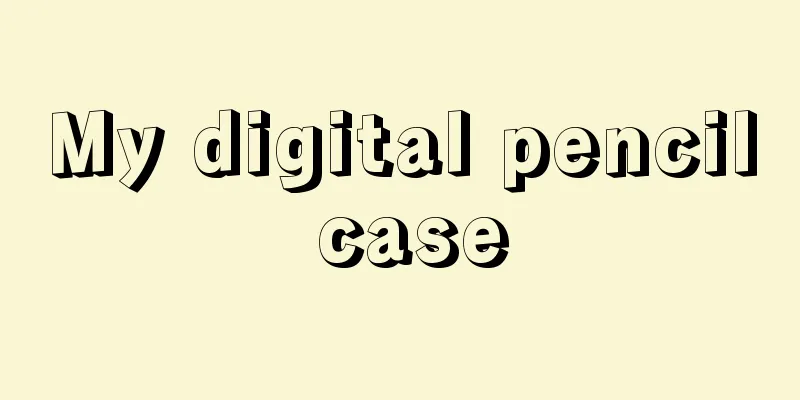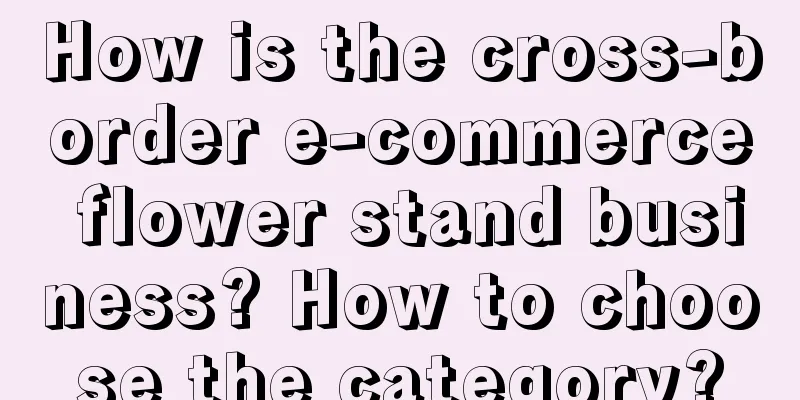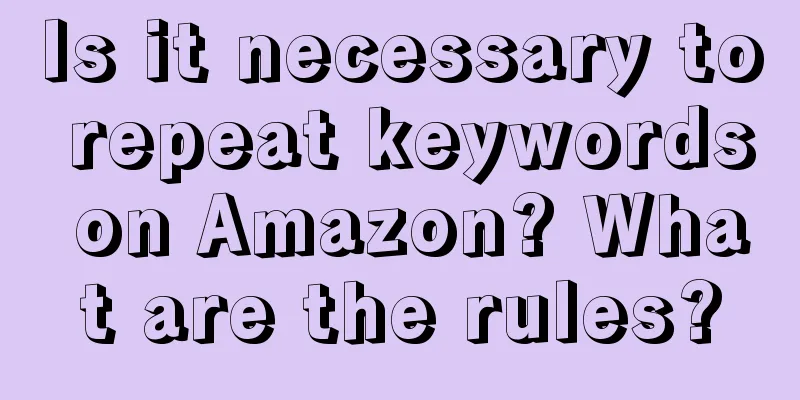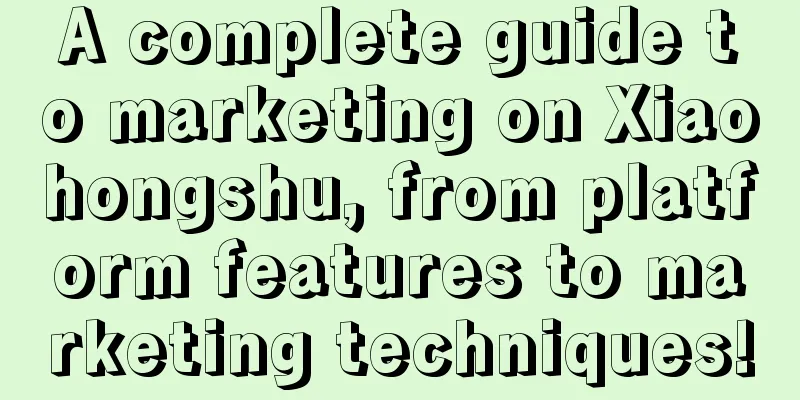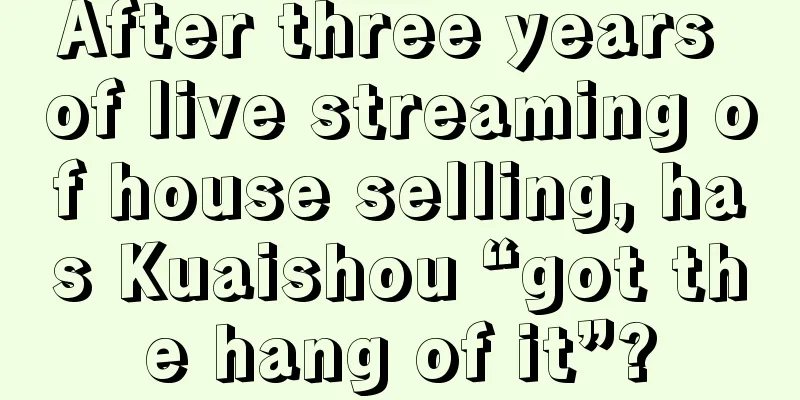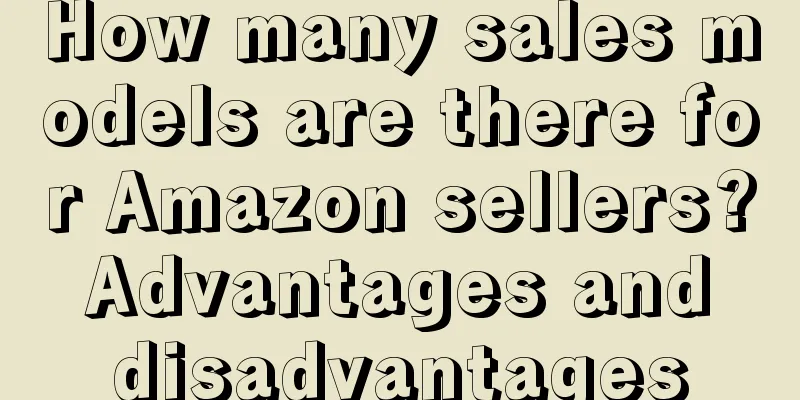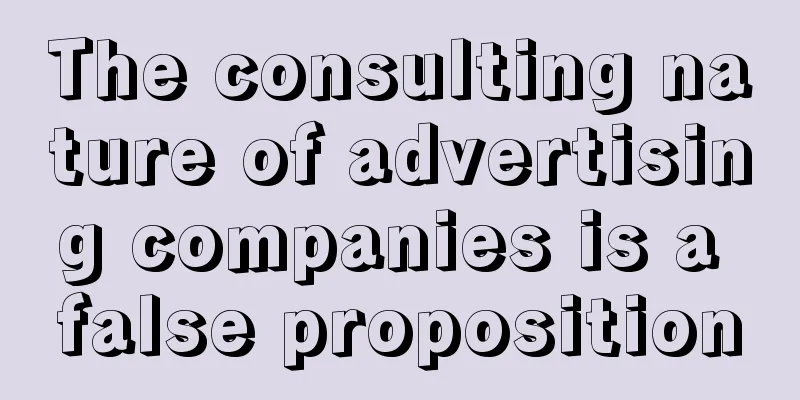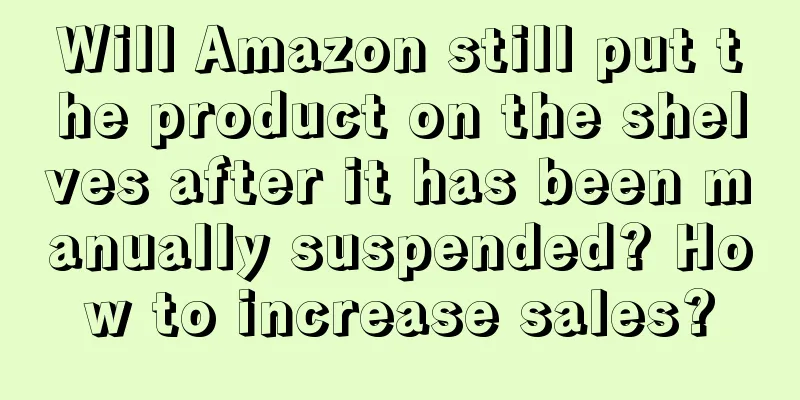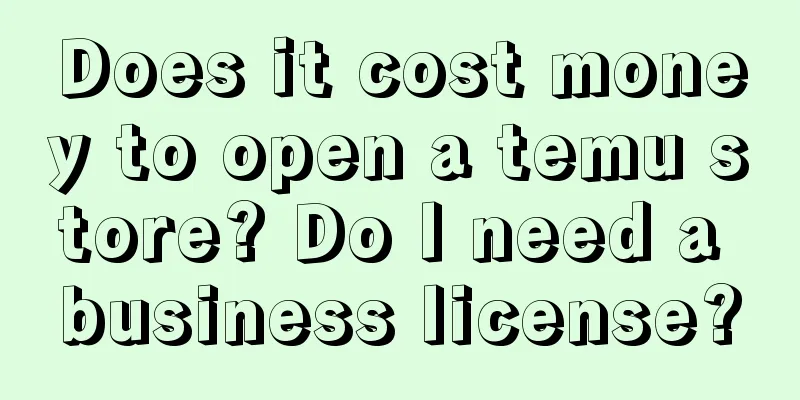How to unbind the credit card bound to Amazon? Is it safe to bind the credit card to Amazon?
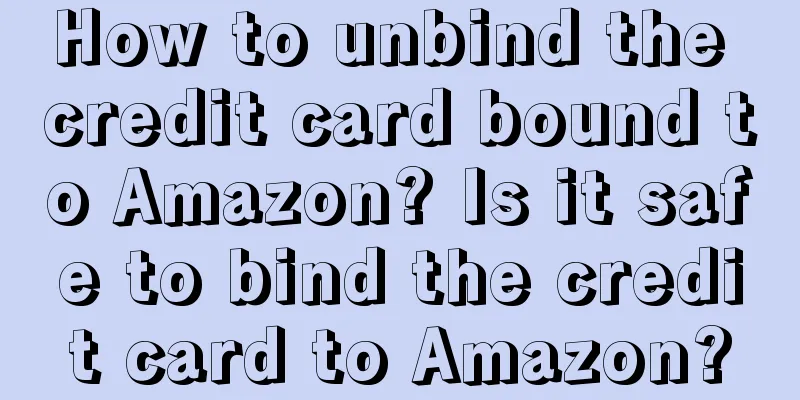
|
In order to make shopping and payment more convenient, many users choose to bind a credit card to their Amazon account. However, sometimes, users may need to unbind a credit card, whether for security reasons or other considerations. This article will detail how to bind an Amazon credit card and how to unbind it safely. 1. How to bind credit card to Amazon Before we delve into how to unlink a credit card, let’s first take a look at how to link a credit card to Amazon. This step allows you to complete shopping payments more quickly, but you need to be careful. Log in to your Amazon account: First, you need to log in to your Amazon account. Make sure you log in with your username and password. Visit My Account: Once you have logged in successfully, go to your Amazon account home page. Usually, you can find a My Account option on the top right corner. Click on it. Select "Payment Options": On your account homepage, you will see an option called "Payment Options" or something similar. Click on it to access your payment settings. Add a credit card: On the Payment Options page, you will see a button that says "Add a payment method" or "Add credit card." Click it, then enter your credit card information, including the card number, expiration date, and security code. Confirm the binding: After entering the credit card information, you need to follow the prompts on the page to confirm the credit card binding. This usually involves a text message verification code or other verification steps to ensure security. Now that you have successfully linked your credit card to your Amazon account, you can conveniently make purchases and payments. However, in some cases, you may need to unlink your credit card. 2. Is it safe to bind a credit card to Amazon? It is a common concern whether it is safe to bind a credit card to an Amazon account. Amazon has taken a variety of security measures to protect users' payment information, including encryption technology, identity verification, and fraud detection systems. In addition, Amazon complies with global data security standards to ensure that users' credit card information is protected. However, despite Amazon’s stringent security measures, users still need to take some extra precautions to protect their payment information. Here are some suggestions: Check your bills regularly: Whether or not you have linked a credit card, you should check your Amazon bills and credit card bills regularly to make sure there are no unauthorized transactions. Use strong passwords: Make sure your Amazon account password is strong and not easy to guess. Use different passwords to protect your account. Enable two-factor authentication: Amazon offers a two-factor authentication option that can increase the security of your account. Enabling this feature will require you to provide additional verification when logging in. Don’t share account information: Don’t share your Amazon account information, especially credit card information, with others. Although Amazon's security is high, user caution and precaution are still key to protecting payment information. |
>>: Is Shopee a cross-border e-commerce platform? A detailed registration process
Recommend
How to make more money from TikTok? Remember these 12 words
Is it difficult to make money on Douyin? How can y...
I sell cow dung on Douyin and earn millions a year
Introduction: Is selling soil also a business oppo...
The "ice cream assassin" that fell in the scorching heat is being replaced by Gelato
Affordable ice cream has become the mainstream, an...
With their stingy daily lives, the dark horse couple makes money on the Internet
Why can the dark horse couple make money on the In...
Big brands can’t shrink
In the wave of China's economic development, l...
Where is the login page for the Alibaba International Station website? What are the conditions?
No matter who wants to use which software, you nee...
How to open multiple Amazon sites? Steps
Before entering Amazon, merchants must first choos...
If you want to do marketing and sales, you must know these points
If you want to do marketing and close deals, you m...
Can ordinary people do Amazon? What are the conditions?
On the Amazon platform, companies usually enter as...
How to increase cross-border e-commerce sales? How to increase sales?
The first step for a novice to engage in cross-bor...
eBay Germany Buyer Protection Policy Update
eBay Germany announced that from December 12, 2023...
What are the risks of virtual credit cards? How to use them safely?
With the development of technology, virtual credit...
How did Lifen, Vichy and Bosideng make it to the Double 11 list with strategic new products?
Do you know where the mainstream platforms focused...
Can Shopee use Alipay? What are the profit points of Shopee?
Shopee is one of the most developed cross-border e...
Is print media dead? There are still some creative ways to save it
Although print media has become a sunset industry,...