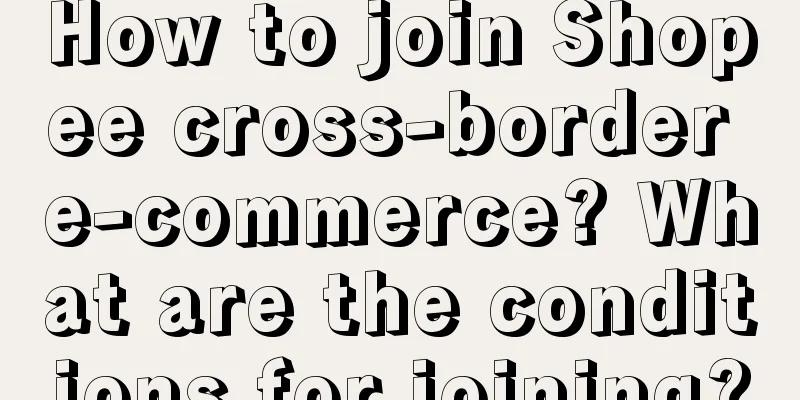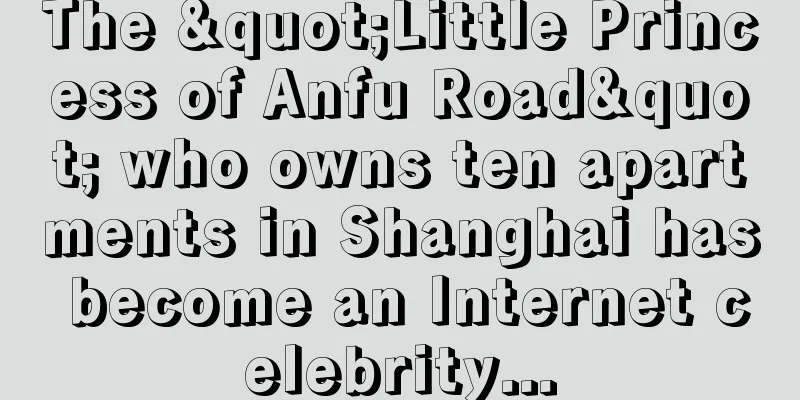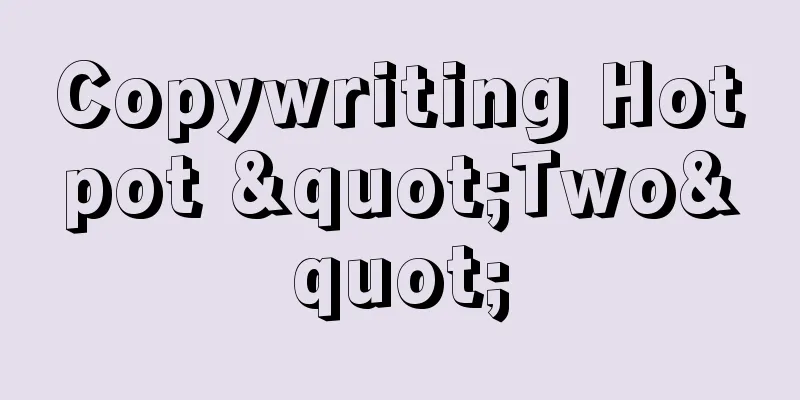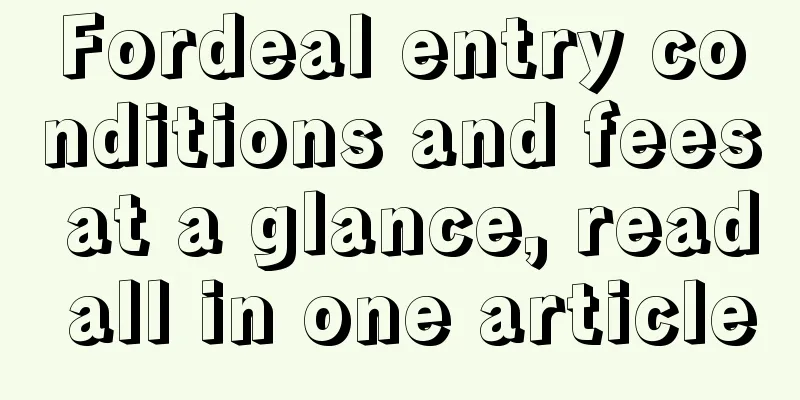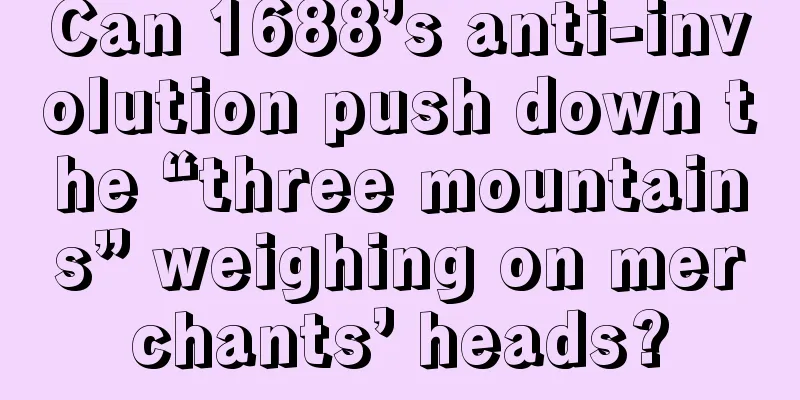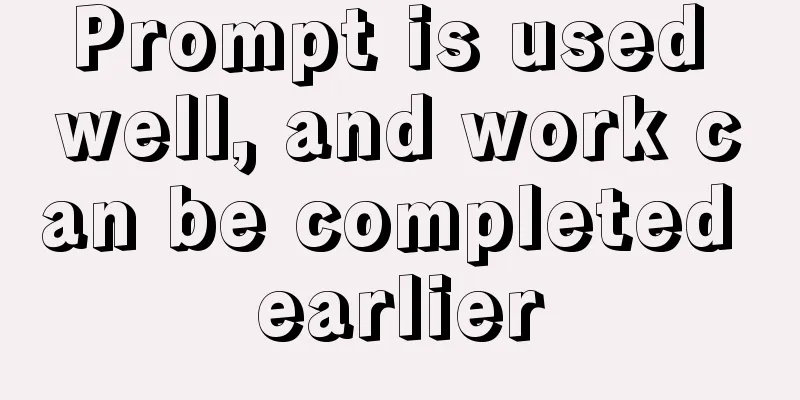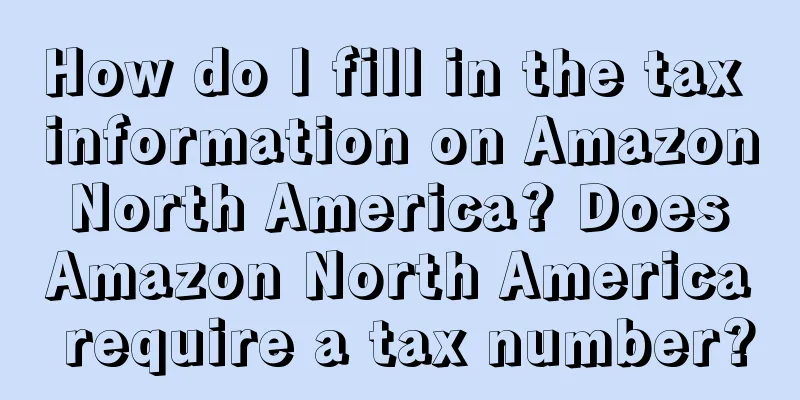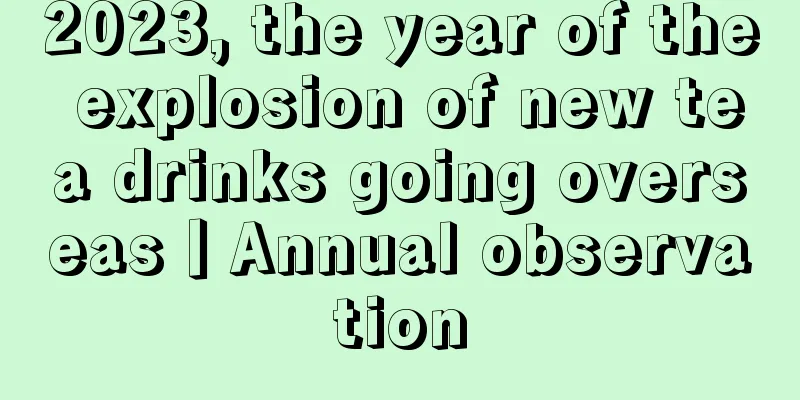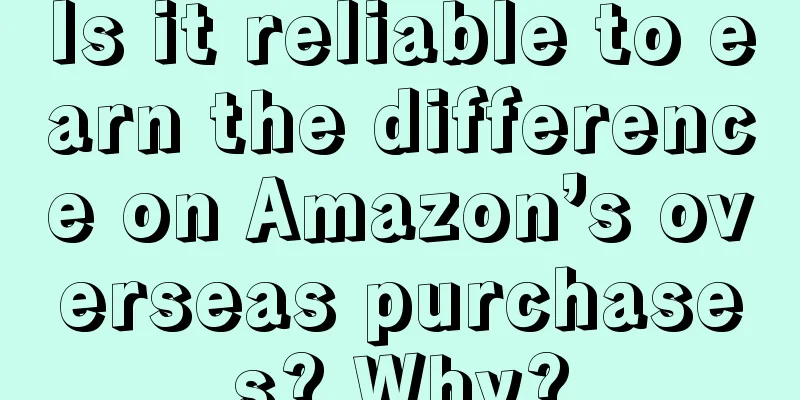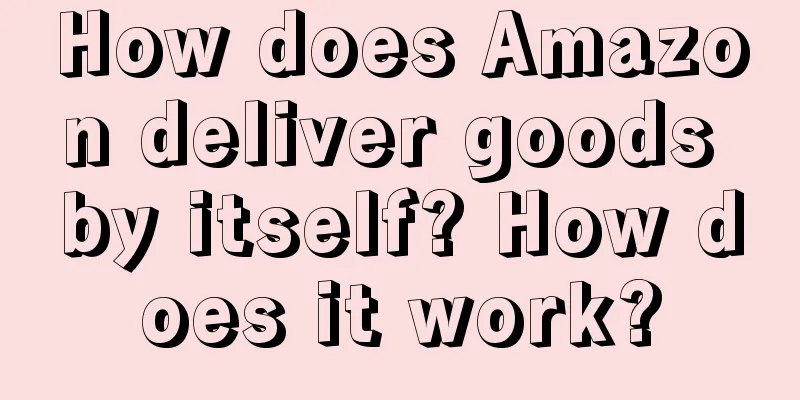How can I remove products sold by Shopee? How can I remove products from the shelves?
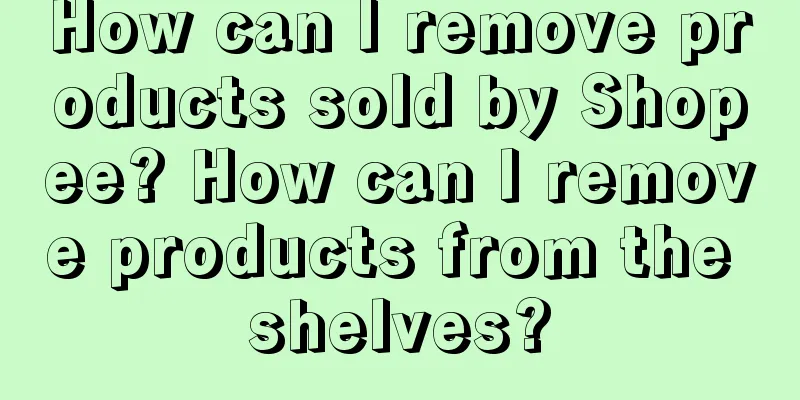
|
Merchants who open stores on Shopee will get some orders as long as they operate normally, so there will always be some products that may need to be taken off the shelves after they are sold. However, if the sold products are in the process of trading, they cannot be taken off the shelves. So how can the sold products be taken off the shelves? How to remove products sold by Shopee? 1. Seller Center - My Products 2. When adding a new product, you can decide whether to put it on the shelf directly or take it off the shelf first. If you choose to remove a product from the shelves, it will be displayed as "Not Available" in the Seller Center after saving. Buyers will not be able to view the product at the front desk or add it to the shopping cart for checkout. When you are ready to list the product, click the "List" button below to directly change it to the listed status. 3. If you want to remove existing products from the store, click More Actions → Remove from Shelves, and select Confirm. The product will then be updated to a not-on-shelf status. 4. You can view all products that are off the shelves in the Not on the shelves column. How to remove from shelves? 1. When adding a new product, there will be a switch at the bottom of the page to choose whether to put the product on the shelves. The system will default to on. You can choose whether to turn off the button to put the product on the shelves. If the button is turned off, after saving the product, it will be displayed as "not on the shelves", and buyers will not be able to search or purchase the product. 2. For products that are already on the shelf, you can click to modify the product and decide whether to turn the switch of the product on the shelf on or off. 3. Go to My Page - Seller Assistant - My Products - Not Available column, you can view all products that are off the shelves. If you want to re-list the product, click on the "Re-list" button and it will be displayed on the front page. Some merchants may worry that removing too many products from the shelves will affect their Shopee stores, so they will remove the submitted products, but the previous products will not be visible in the software. The removed products will have no impact on the products on sale in the store. If the products are removed from the shelves repeatedly, there will be no impact. Usually, there is no problem as long as the removal is not illegal. Goods sold on Shopee can only be taken off the shelves after the transaction is completed, that is, they can be taken off the shelves if there are no related orders. The process of taking the goods off the shelves is also very simple. After finding the corresponding product, click on Product Management and directly click on "Take the Goods Off the Shelf". It can be put back on the shelves after being taken off the shelves. Recommended reading: What is the difference between general goods and special goods on Shopee? What should I pay attention to? How to appeal against Shopee store freezing? What are the methods? What e-commerce activities does Shopee have? What are the big promotion activities? |
<<: How do I get a Shopee buyer ID? What should I pay attention to?
>>: How to calculate tariffs on Amazon US? What are they?
Recommend
How to fill in the address on Amazon Japan? How to register on Amazon Japan?
When shopping on Amazon Japan, it is very importan...
What does it mean when a cross-border e-commerce order is closed? What is the difference between an order being canceled and closed?
In cross-border e-commerce, sellers and buyers oft...
Do I need to register for Shopee official wallet? How to use it?
When doing cross-border e-commerce, you must under...
How should a novice Amazon seller get started? What are the tips for opening a store on Amazon?
As a new seller, it is not easy to successfully st...
Can I apply for a flash sale if I ship my own goods on Amazon? What are the benefits?
Amazon platform will launch some activities from t...
8 million sold in one day, "outdated items" are selling well in the off-season
Behind the off-season sales is the clothing indust...
TikTok has joined the price war, but which sheep is being fleeced?
Now more and more platforms are engaging in price ...
WeChat's first update in 2024, a brand new version
WeChat will have its first update in 2024. Let’s t...
Code it up! When creating a user portrait, these 5 questions are the most important?
Market competition is fierce and cruel. How to pos...
How to make a good career choice? What is the logic behind career choice and career planning?
In the ever-changing economic environment and work...
Holiday marketing upgrade, let’s talk about the first brand promotion in summer!
Holiday marketing on social platforms seems to hav...
I have been working in data for ten years, and this is the first time I have seen such a great data analysis method
This article deeply explores the application of da...
How to solve cross-border e-commerce logistics? What problems exist?
When you first start working in the cross-border e...
How to mine eBay keywords? How to optimize eBay keywords?
Keywords are really important for stores! Good key...
ESG marketing moves from virtual to real
This article systematically analyzes how companies...