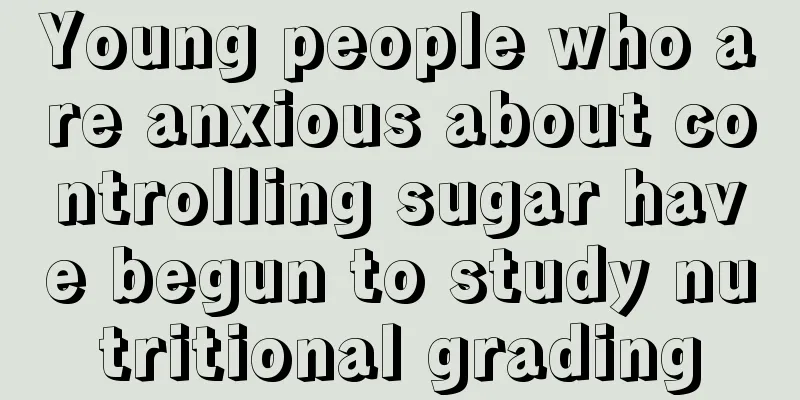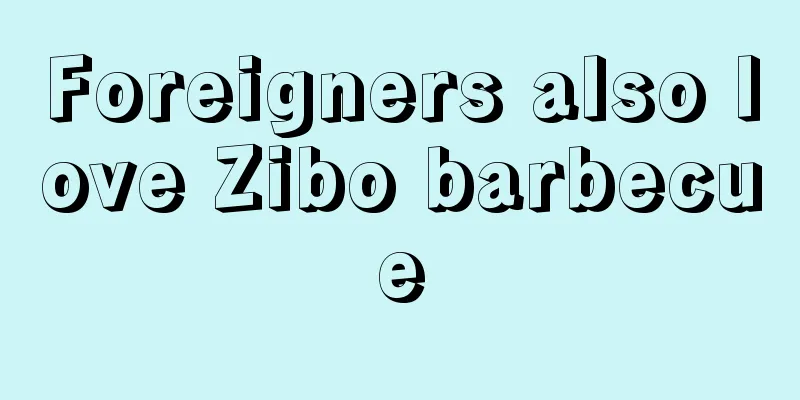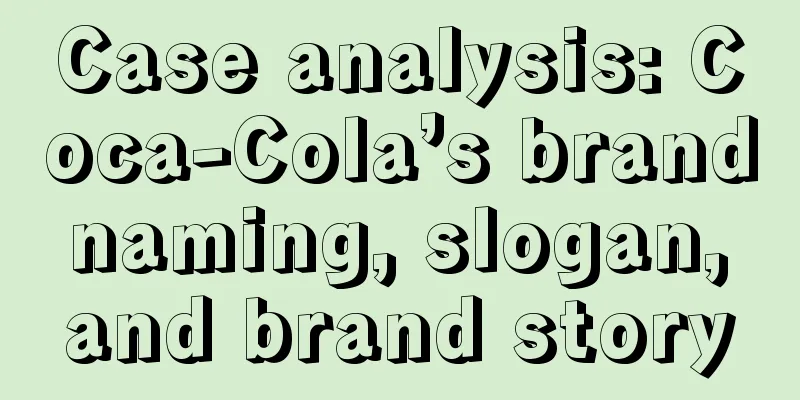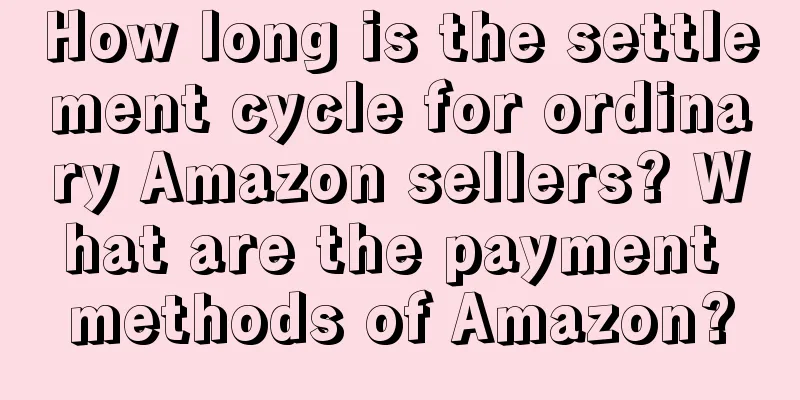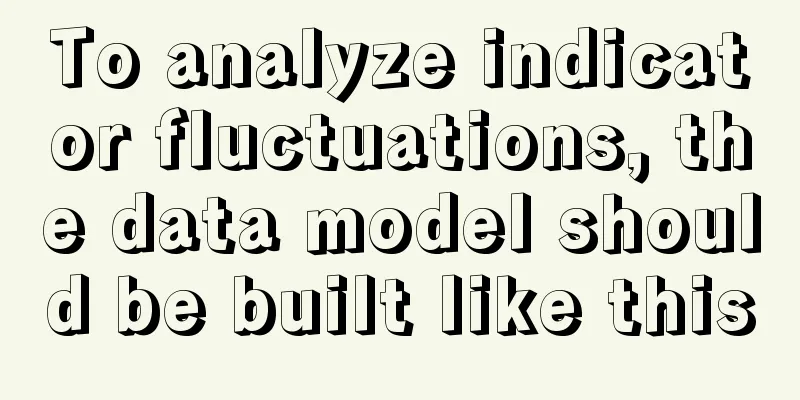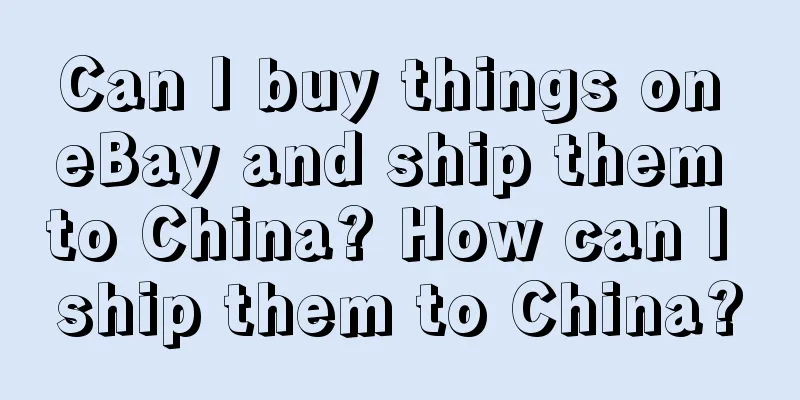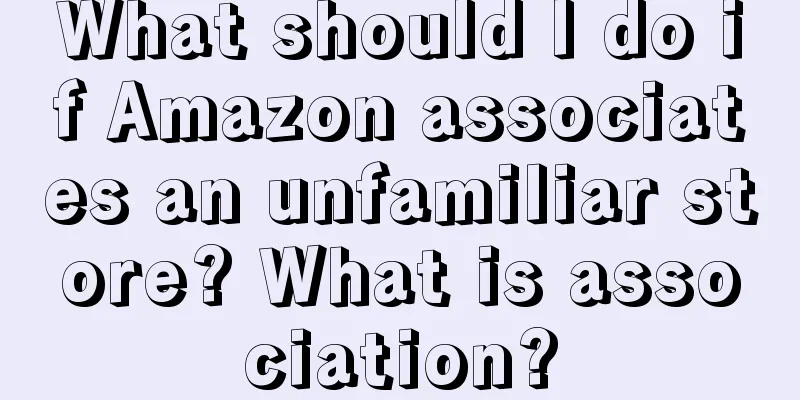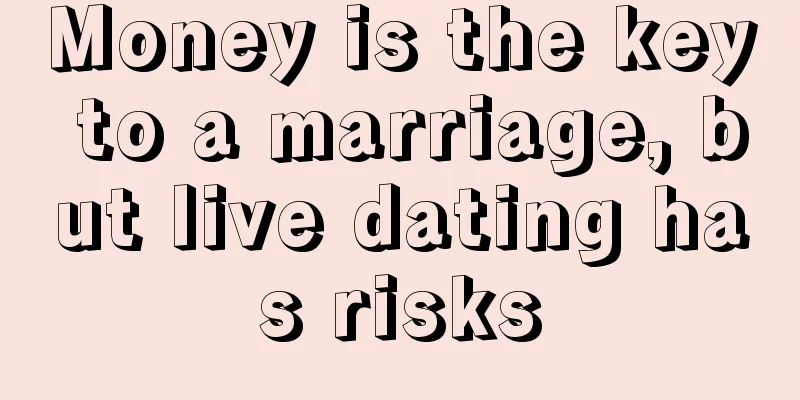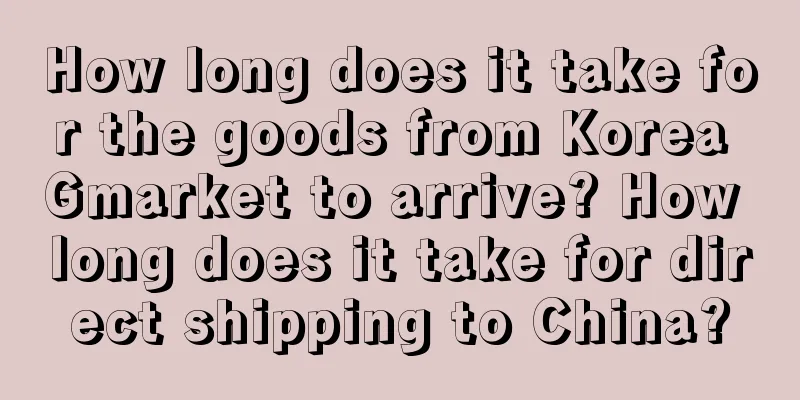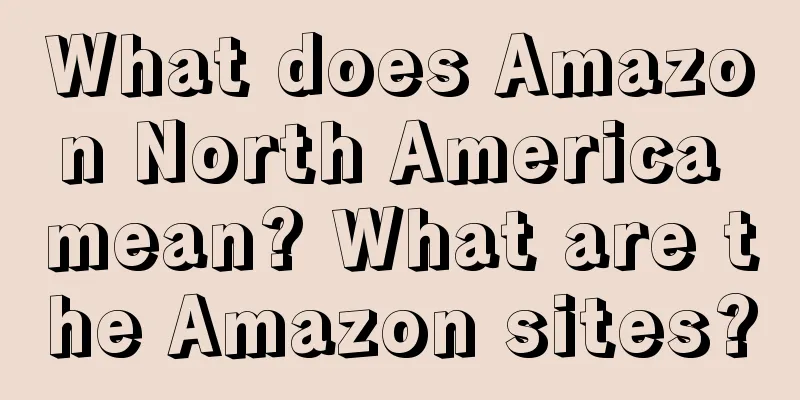How to set up a Shopee add-on discount? Which products are suitable for add-on discounts?
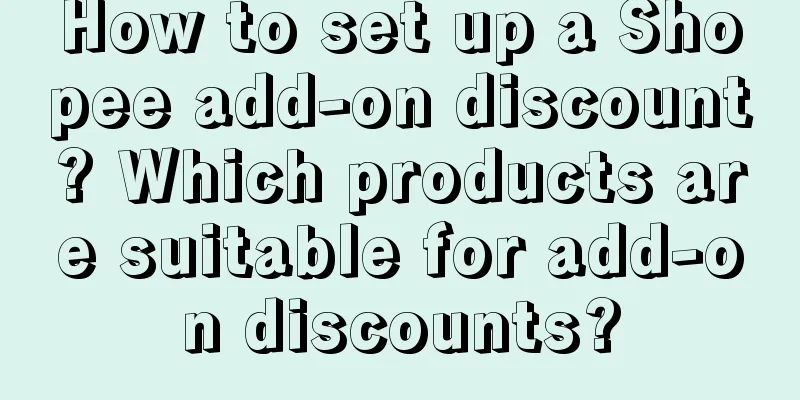
|
Increasing the add-to-cart feature on the Shopee platform can boost sales, so many Shopee stores have specially launched add-to-cart discounts, so that buyers can enjoy extra discounts by adding products to the shopping cart before placing an order. How to set up the add-to-cart discount on Shopee? How to set up Shopee add-on discounts? There are two types of additional purchase discounts: Add-on discount: Set up a main product and add additional products at a discounted price Free gifts for minimum purchase: Set the main product and add free gifts For example: Main product: Shampoo Add-on products/gifts: Conditioner/hair band 1. Additional purchase discount 1.1 Enter the Add-to-cart discount creation page Click [+Create] on the [Seller Center >> Marketing Center >> Add-to-Cart Offer] page. 1.2 Set up additional purchase discounts 1) Select [Add-on discount]; 2) Fill in the [Basic Information], including [Add-on Offer Name], [Start/End Date], and [Purchase Limits for Add-on Items]; 3)Click [Save]. Purchase restrictions for additional items: The maximum number of add-on items a buyer can purchase under a main product in a single order. 1.3 Add main product 1) Click [+Add main product]; 2) Select the product; 3) You can filter the main products by [Sales] or [Price]. Products that are sold out or do not meet the product standards will be grayed out and cannot be selected; 4) In addition to adding products one by one, you can also upload products in batches: Click [Upload product list>>Download template] Fill in the [Product Number] in the template After editing, click [Select File] to upload the template. remind: 1. You can upload up to 100 main products. 2. Some categories and specifications of products cannot be set up with add-on discounts. For details, please see "Prohibited Promotion Categories". 1.4 Set the main product You can [set up in bulk] or [enable], [disable] or [delete] products one by one. 1.5 Add additional items to purchase Click [+Add Product to Cart], then directly [Select] the product in the product selector or [Upload Product List]. 1.6 Set up additional items for purchase [Batch settings] or set the [Additional price], [Additional discount], [Purchase limit] and [Status] of the added items one by one. Which products are suitable for add-on discounts? According to Shopee's big data, Shuaishou.com found that complementary products can increase the transaction volume of add-on discounts. You can refer to the following common complementary product combinations: 1. Repeat/quantification For food products, buyers tend to buy products in one large and one small package (large packages are suitable for eating at home; small packages are convenient to carry). Therefore, Shopee recommends that you set small package products as add-on items. 2. General/Functionality For categories such as beauty, cosmetics, and printers, add-on products can be practical products such as accessories. For example, ink cartridges are essential accessories for printers. 3. Activities Planning an event often requires a whole set of tools/supplies. Set secondary items as add-on items to encourage customers to purchase. For example: when a customer buys a tiered cake stand for a party, tableware can be added as an add-on item. 4. Storage For categories such as accessories, kitchenware, and hand tools, buyers usually pay attention to the corresponding storage tools. For example, you can set jewelry boxes, kitchen utensil racks, or tool boxes as add-on items for the corresponding main products. To set up Shopee’s add-on discounts, you need to first enter the Seller Center, and then find the corresponding tool and set it up. In this way, the product homepage can display some add-on discount labels, and buyers will take action after seeing them, thereby increasing orders in the store. Recommended reading: Why can't I change the name of my Shopee store? What should I pay attention to when changing the store name? How to exchange Shopee base currency? What are the characteristics of base currency? What should I do if my Shopee inactive store is frozen? What is the reason for the freeze? |
<<: How to play Shopee package discount? What are the ways to play?
>>: How much is Amazon's overage inventory fee? What is the calculation logic?
Recommend
“Arguing” with celebrities and complaining about UP hosts becomes a “high-risk” job?
This article deeply analyzes the conflict between ...
Will Kuaishou be "marginalized" by WeChat Video Account?
With the development of WeChat Video Account, will...
Are the good days of 9.9 yuan a cup of coffee over?
This article makes an in-depth analysis of Kudi Co...
How to write product titles on eBay? How to operate eBay?
eBay is also one of the cross-border e-commerce pl...
MINISO once again holds the workers in its hands
This article talks about the sales and impact of M...
Which site is better for cross-border shopping on Shopee? Any recommendations?
Shopee's cross-border e-commerce platform is c...
Is Amazon suitable for personal entrepreneurship? What are the advantages?
Amazon is a cross-border e-commerce platform. Gene...
Foreigners also love Zibo barbecue
This article introduces the article from the third...
With a set of "the same product as Lei Jun", can Vancl be revived?
"Can Vancl return to the mainstream of Intern...
eBay Overseas Warehouse Policy Update
In order to continue to help sellers expand their ...
How long does it take for Shopee customers to cancel their orders? What are the circumstances?
Nowadays, there are many cross-border e-commerce m...
How is Amazon's review rate calculated? What is it generally?
As one of the world's largest e-commerce platf...
With annual revenue exceeding 1.2 billion yuan and a total of over 400 million students, why did Tencent Classroom close?
Why did Tencent Classroom, a subsidiary of Tencent...
Earn 500 million by winning medals! How did Keep suddenly become profitable? !
One day, when you suddenly feel like working out, ...
Xiaohongshu’s benefits are not lost to outsiders
This year's Double Eleven battle is different ...