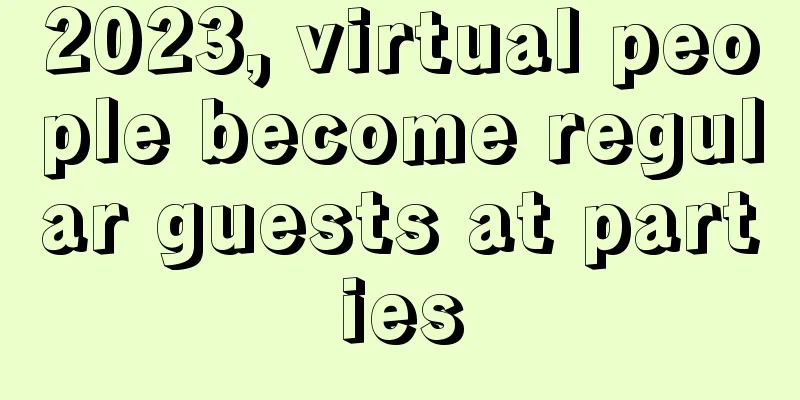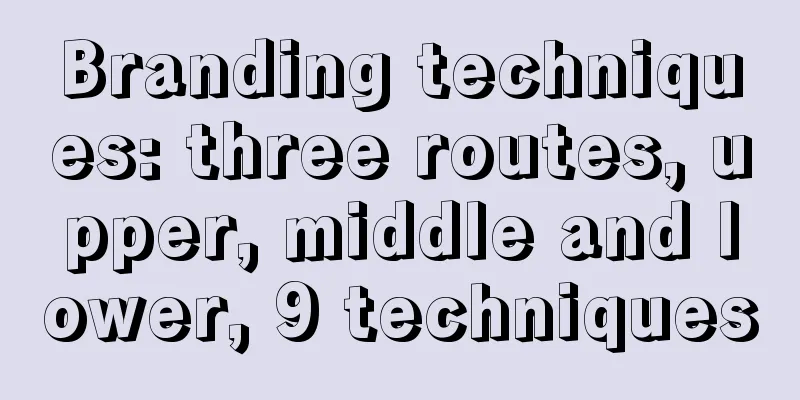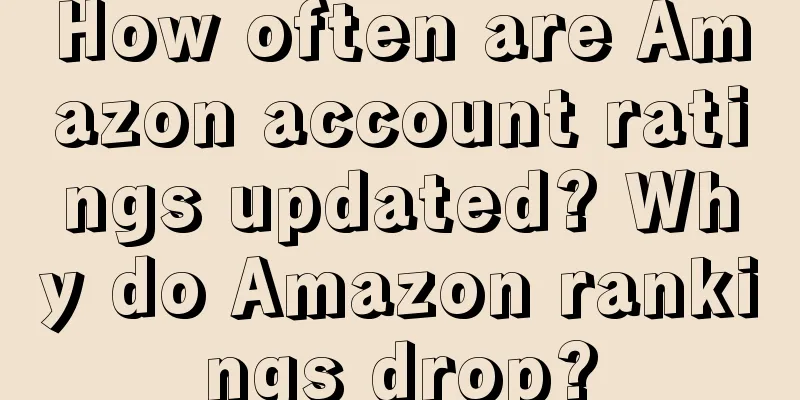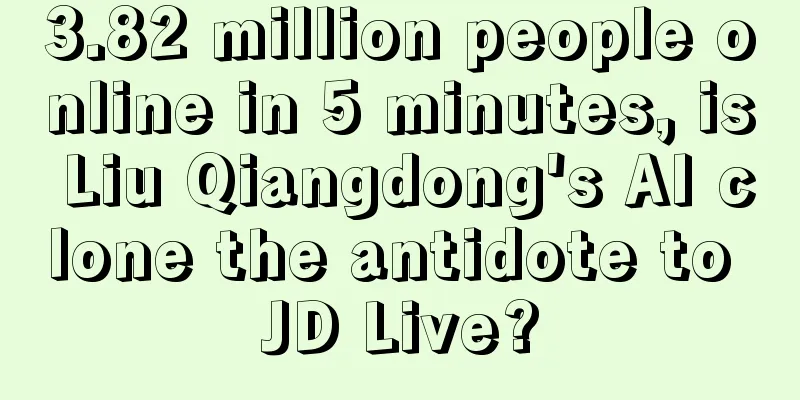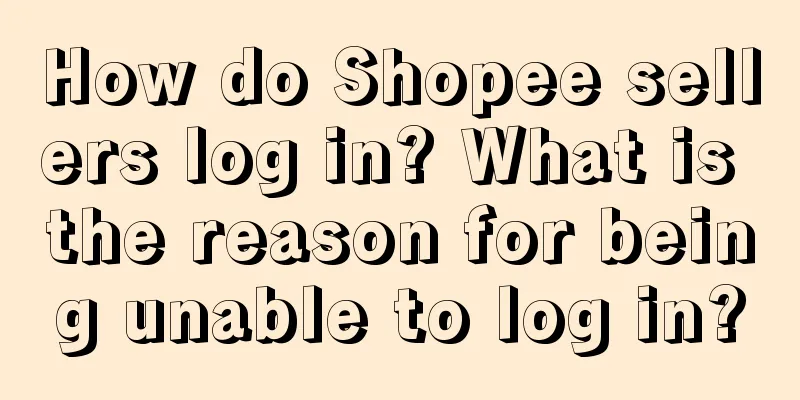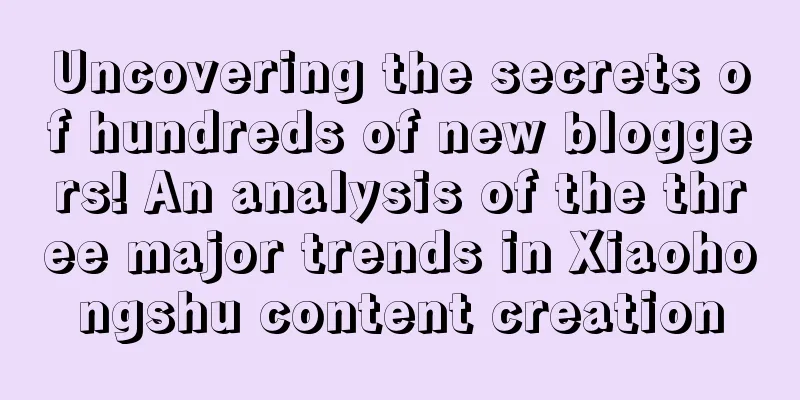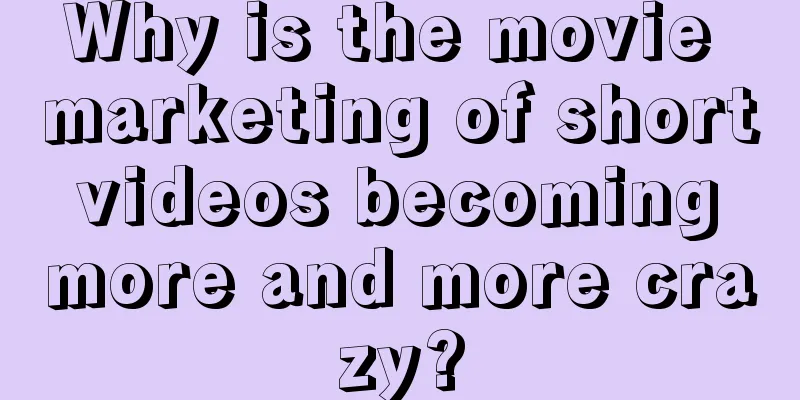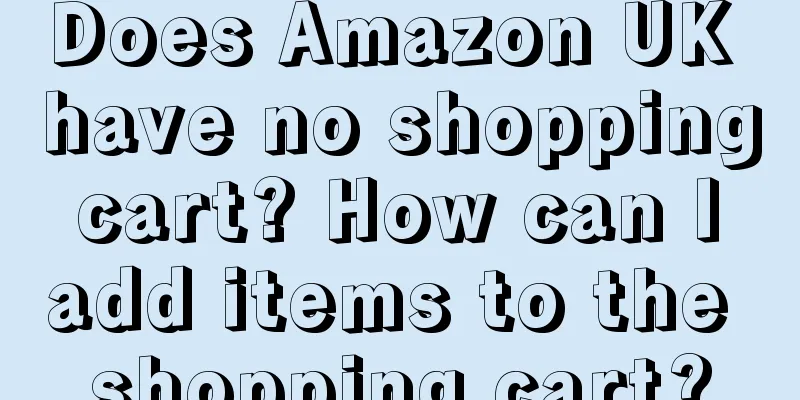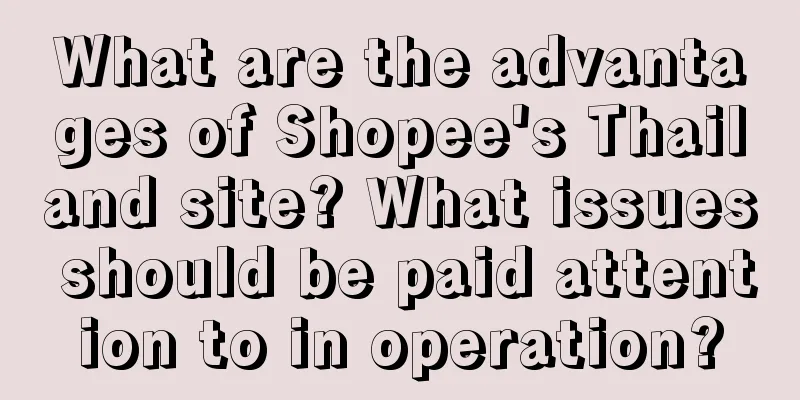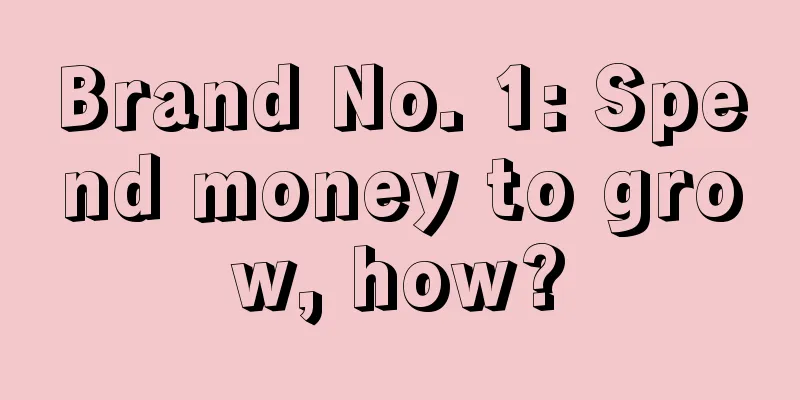How does Amazon separate the child entity? Related process
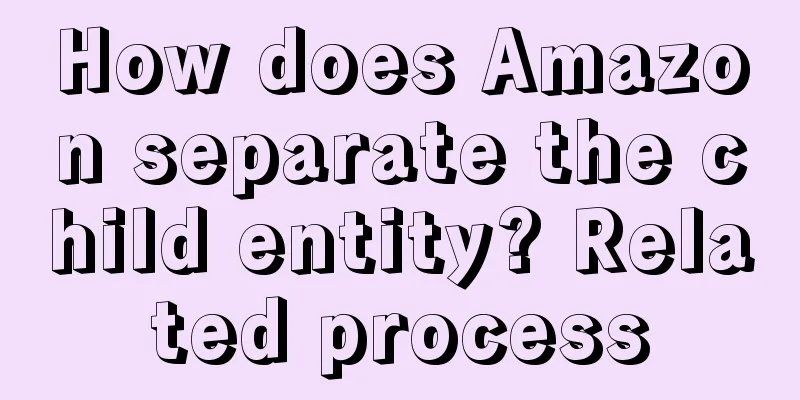
|
When opening a store on Amazon, some products do not perform well in sales. At this time, merchants will split the variants and separate the sub-bodies. So how does Amazon separate the sub-bodies? Next, we will explain to you the process of separating Amazon sub-bodies. Step 1: Open the Amazon backend, click [Upload Products in Bulk] under [Inventory], and select [Download Inventory File] on the new page; Step 2: Download the template. Step 3: Open the downloaded template. All templates are in EXCEL format. Click the [Template] sheet. First, delete the parent product in the same way as above to separate all the child products. Then, merge all the child products you want into one parent product in the same way as above. First, click [Manage Inventory] under [Inventory] in the background to find the product to be split, click to view all sub-variants under the parent body, check the sub-variants to be split, and click [Delete Products and Quotes] to delete the sub-variants to be split directly from the background. Secondly, modify the downloaded product template file: 1. feed_product_type: This table template is downloaded by category, so just click on the cell and select the specified category type. 2. item_sku: Fill in the sub-sku code to be split 3. external_product_id: Fill in the sub-sku code you want to split. 4. external_product_id_type: The corresponding column selection type is "ASIN", and there is a selection when you click on the cell. 5. Upate_delete: There are three options: Update, PartialUpdate, and Delete. Just select "Update". Note: Other required fields in the form, such as title, price, five selling points, description, color, and material, must be filled in completely. It is the same as the general product upload template. After completing the above operations, remember to save the EXCEL form. The last step is to upload the modified EXCEL template table to the background. When making an Amazon sub-entity independent, you must pay attention to using a new template, because it is already an independent listing at this time. Well, today's sharing ends here. I hope this article can help you! |
<<: Can the two parent companies of Amazon be merged? What are the benefits of Amazon's merger?
Recommend
Amazon US UPS return service extended to November 1
Amazon US announced that Amazon recently launched ...
How to write an attractive Amazon title? Tips on writing Amazon titles
Friends who do Amazon e-commerce should not forget...
Why do people need village night
Recently, topics related to the Spring Festival Ga...
Can shein sell the same product? How does shein list products?
Shein is loved by consumers for its rich variety o...
Can Chinese fruits be sold on Amazon? Is it risky?
Whether it is the Amazon platform or other cross-b...
2021 Operator Annual Work Summary——Universal Activity Program Planning
Introduction: With the rapid development of the In...
Pet New Year's Eve dinner and Spring Festival couplets are hot sellers: "pet consumption" is deeply moving towards anthropomorphism
The emotional value of companionship needs is pric...
What is the role of a Shopee account manager? How can I contact an account manager?
After completing the store registration on Shopee,...
A Complete Guide to Writing Data Analysis Reports
Writing data analysis reports is the most basic sk...
When is Amazon Carnival? What are the activities of Amazon Carnival?
As one of the world's largest e-commerce platf...
From coconut trees to hawthorn trees, why has “male sex marketing” become so popular?
Nowadays, male sex marketing has become the traffi...
How to fill in the address on Amazon Japan? How to register on Amazon Japan?
When shopping on Amazon Japan, it is very importan...
Membership manager of Wanjia stores: How do I do user operations?
How to operate user in large offline chain franchi...
Affordable ice cream is back, but summer is long over
The live broadcast ecosystem has taken on a new lo...
Does Amazon Video Delivery cost money? How do I deliver videos?
In the tide of digital marketing, video has become...