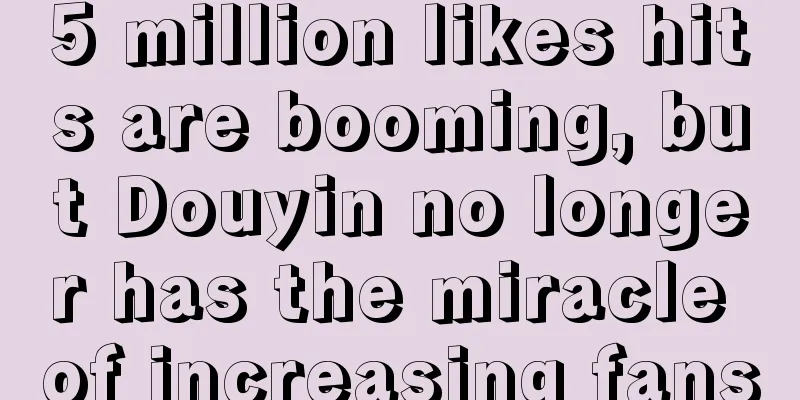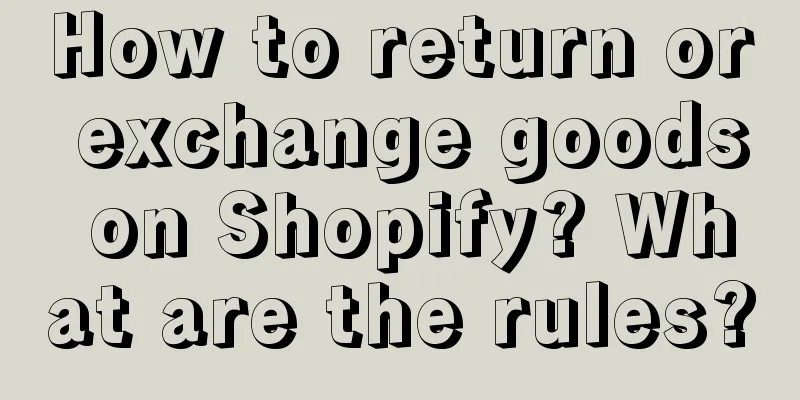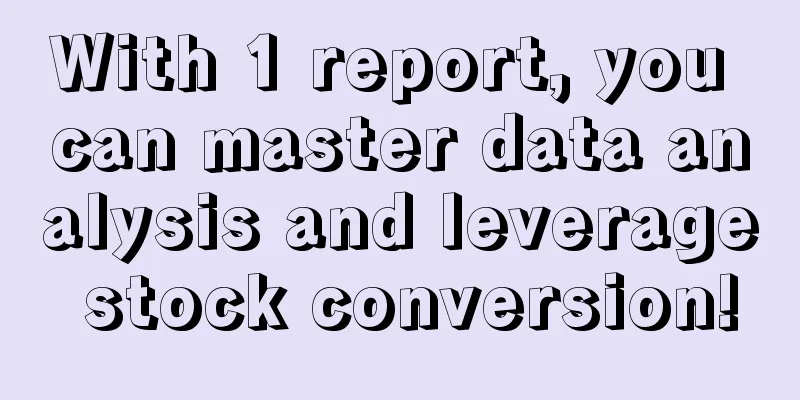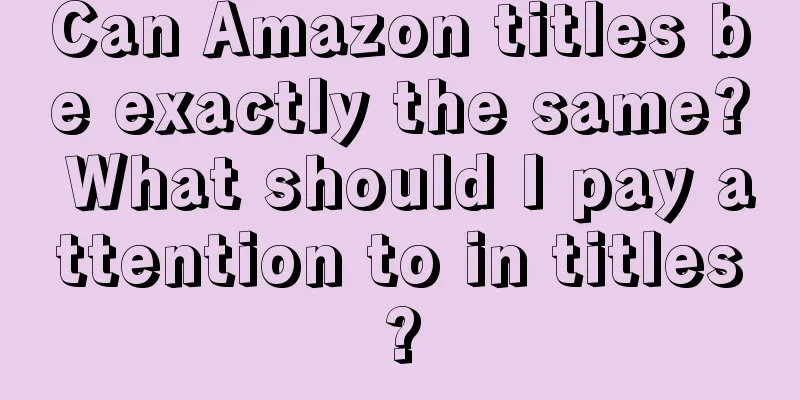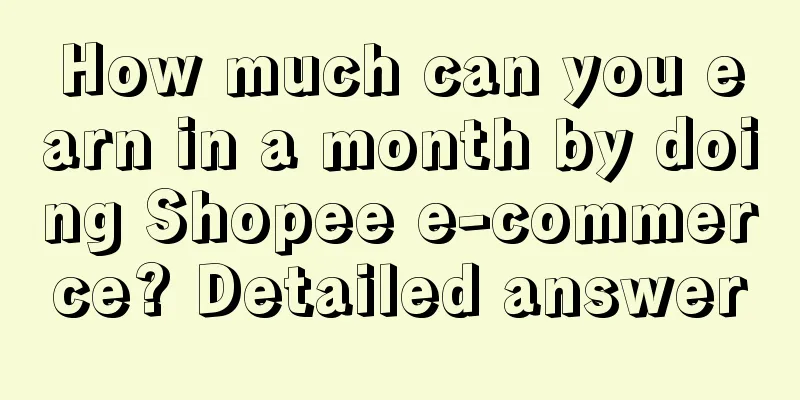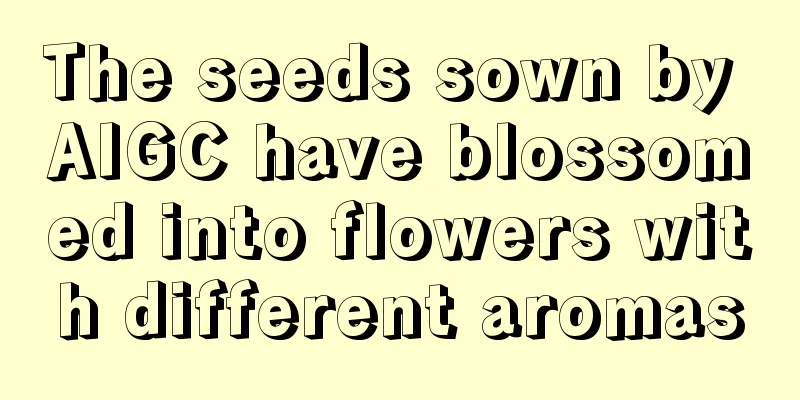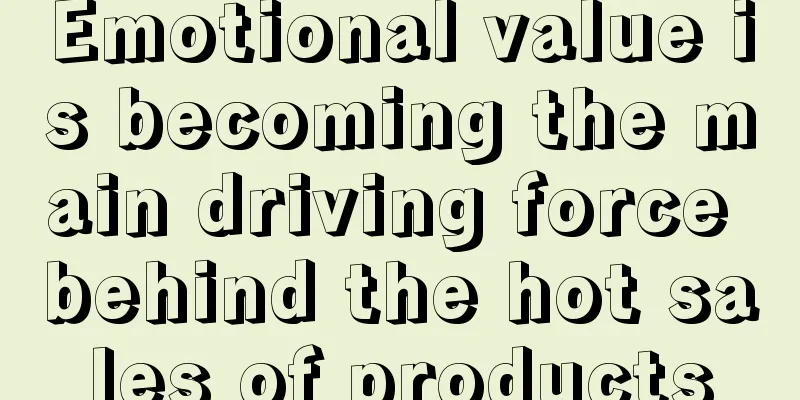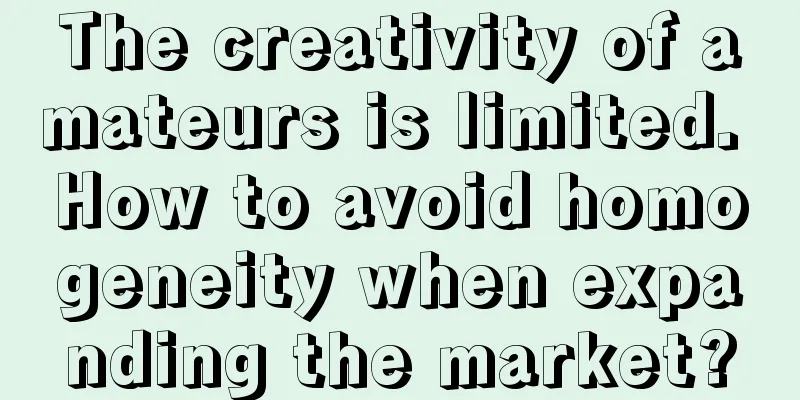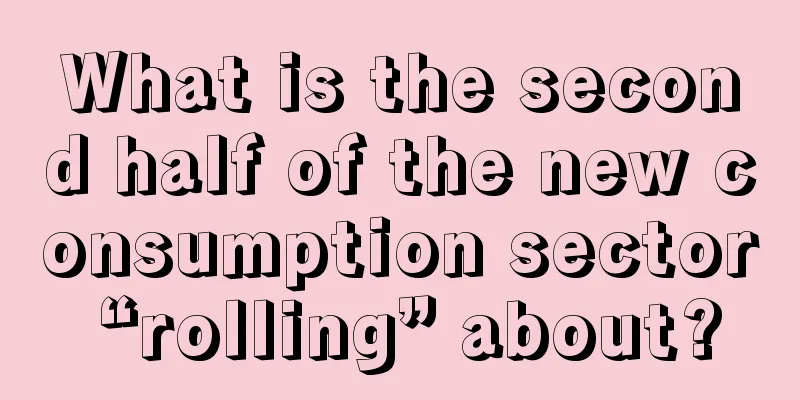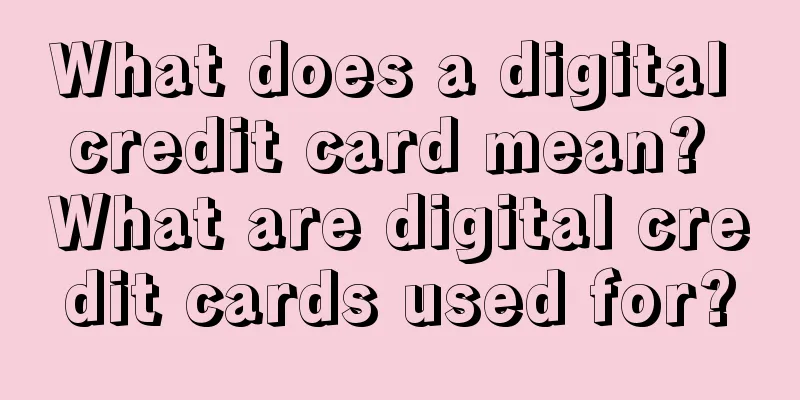How to modify Amazon categories? What are the methods?
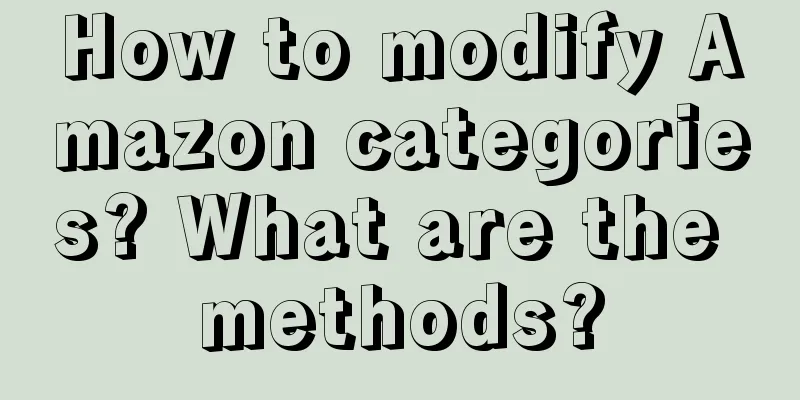
|
Amazon is different from domestic platforms. If merchants want to change categories, how should they do so? This is also a question asked by some newbies. So, next, let’s talk about the introduction of Amazon category modification. Friends who want to know can take a look together. What are the methods? Method 1: If you are a member of the Professional Selling Plan, you can use the Bulk Upload Products button on the Inventory File Template to submit a category change: Go to the Specific Category Template and select the appropriate inventory file template. Enter the information and add the new category in the Type field. Go to the Bulk Upload Products page and upload the file. Method 2: You can change the category only if you win the "Buy Car" on the details page or meet the following conditions: This product belongs to a brand that has been registered in "Brand Registry". The ASIN has been registered under the registered brand. You have been approved to sell the product in the target category you changed to. Which product subcategory should I choose? For this, Super Browser can tell you that in fact, some categories, such as skin care products, are extremely competitive even in small categories. Therefore, if you do not have strong strength in these categories, it is not recommended that you participate. For this reason, when faced with these sub-category choices, users should not hold the idea that only products with good rankings in large categories can have good sales, and rankings in small categories are not of much use. Many times, such an idea is not accurate. For users, when choosing categories for products, you can first look at how many search results there are under these categories, and then you need to have a basic understanding of the categories, including: 1. Products are segmented from large categories to small categories. That is to say, when uploading products, first select the large category and then the small category. In other words, products will be ranked not only in small categories, but also in large categories. It’s just that the competition in large categories is greater, so it’s not so easy for products to be ranked. 2. The finer the category, the fewer products there are, and the easier it is to display them. However, we should choose relevant subcategories for our products, rather than looking for a niche, irrelevant subcategory to display, which is not conducive to the display of the product and is useless. Therefore, even small categories must be related. In fact, if you want to modify Amazon categories, you can do so in two ways. If you join the professional plan, you can change it through the inventory file template, or if you have a shopping cart or brand registration, you can apply for modification. You can check which situation you are in and then choose the corresponding method to change the category. |
<<: How to pass Amazon category review? What are the tips?
>>: Is Amazon Germany self-operated? How to tell?
Recommend
Can the Amazon Transparency Program be canceled? What is the Amazon Transparency Program?
As a cross-border e-commerce platform, Amazon has ...
In-depth analysis UP hosts, can’t get out of the commercial siege?
This article mainly discusses the in-depth analysi...
Is Amazon advertising traffic the same as organic traffic?
Amazon's traffic is divided into on-site traff...
Is it useful to promote products outside of Amazon after the new product period? When is the best time to promote products?
There are many merchants doing business on Amazon ...
Silver consumers are not a single group
This is the second article we have written about t...
Let’s talk about the idea of creating content with tool products, starting from making short videos on Alipay
In today's digital age, Alipay, as a widely us...
10 Marketing Trends for 2023
2022 is not an easy year. The annual keywords of s...
How much does international express delivery usually cost? How to send international express delivery?
If we send express delivery in China, it is basica...
In the era of big models, the three key marketing strategies
With the advent of the big model era, the marketin...
Popularity, retirement, departure, return...——A review of major industry events in 2022
Looking back at 2022, many out-of-the-box events o...
Can Shopee advertising money be refunded? How to recharge advertising fees?
Shopee advertising will charge fees based on the n...
Why do celebrities compete to be the top store explorers?
In today's social media era, celebrities are n...
User operation practice: fresh supermarket user operation case sharing
When user import is abnormal and you can't fin...
What certification is required to sell electric products on Amazon? How do electric products go about logistics?
When doing business on Amazon, the most important ...
Migration of “Internet celebrities”: anchors flock to Southeast Asia
Southeast Asia is becoming an important battlefiel...