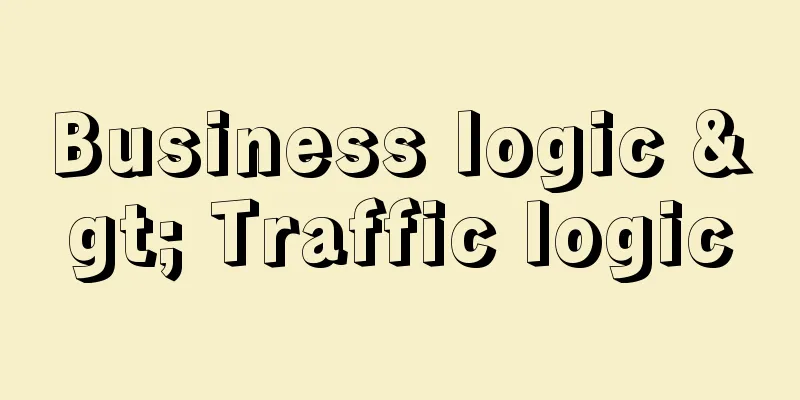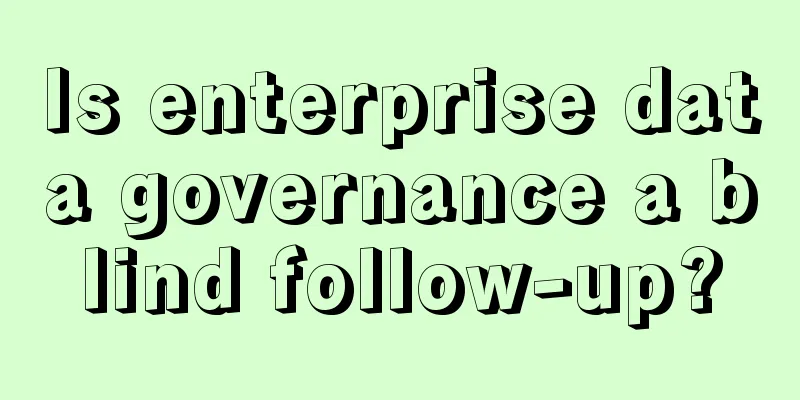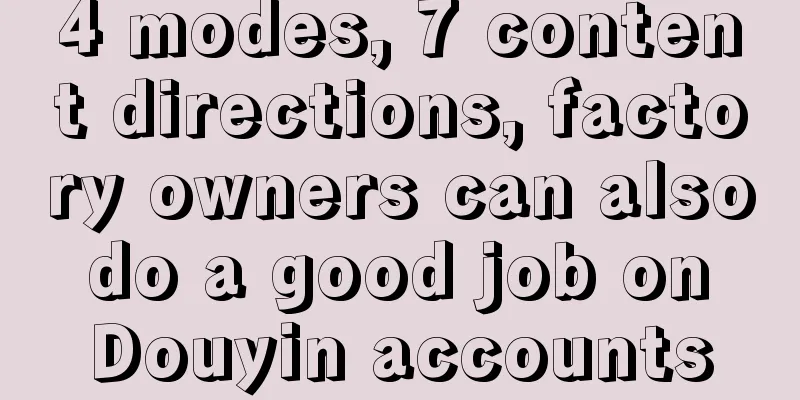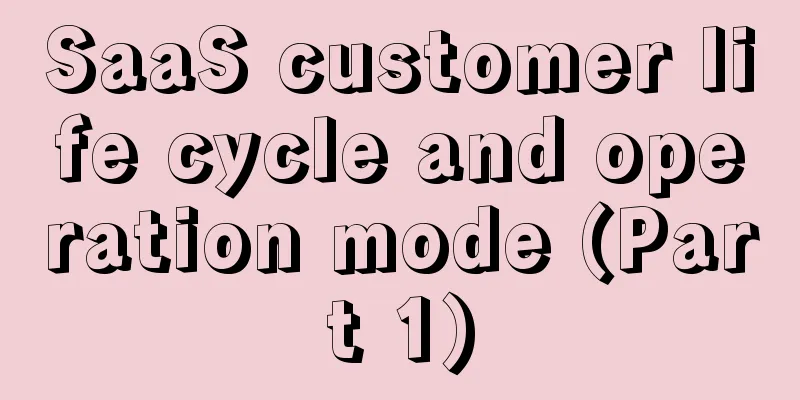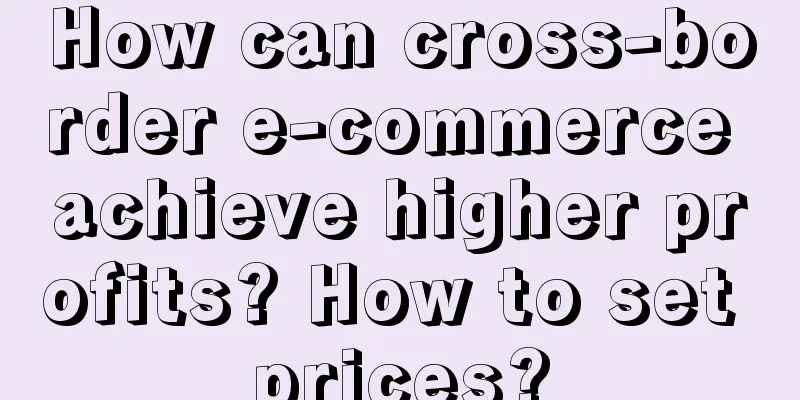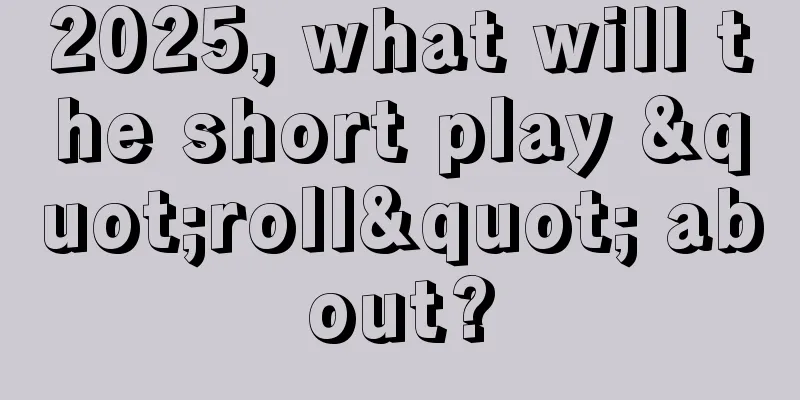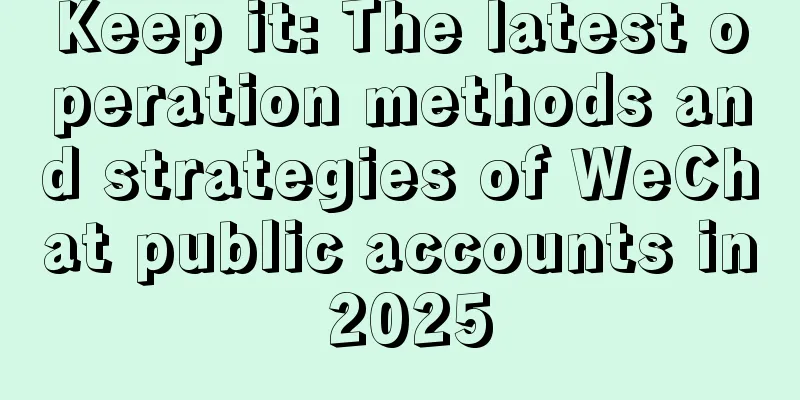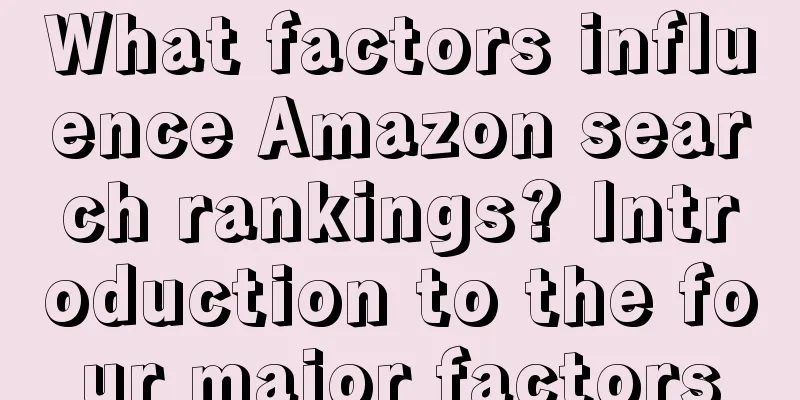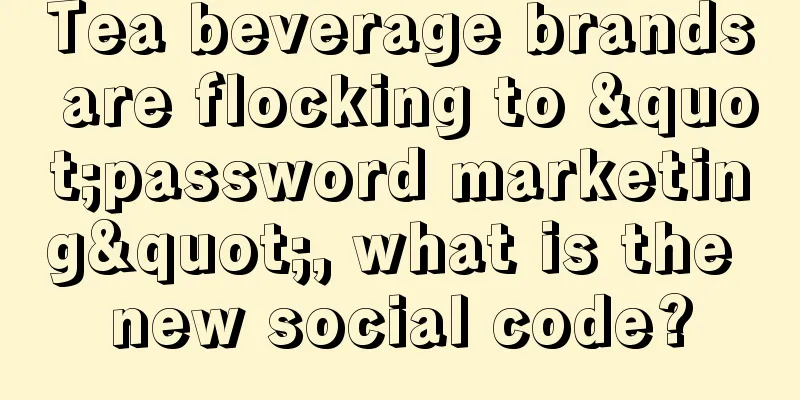What are the steps to open a store on eBay UK? How to open a store on eBay UK?
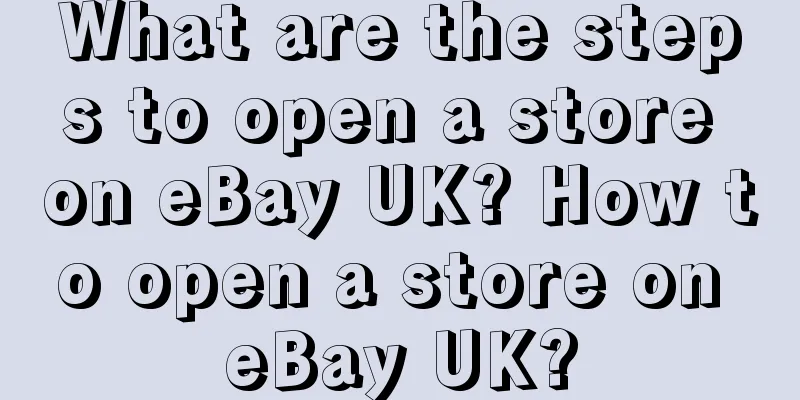
|
Merchants who open stores on eBay generally choose the US site as their first stop. However, some people do not want to do this and will choose the UK site to open a store. So what are the steps to open a store on the UK site? Next, let’s talk to the merchants about the details of opening a store on the eBay UK site. If you want to open a store on the UK site, don’t miss it. How to open a UK site? Step 1: Register as a trading account: 1. Go to www.ebay.cn and click the "Register" button. After entering the registration page, fill in your name, email address, and set a password. After completing the information, you will receive a registration confirmation email. You can also click the "Open a Merchant" button on the page to register as a business. To register as a business, you need to submit company information and contact information. 2. Complete the verification process. Click "Submit verification code via SMS" and then enter the verification code you received, or click "Complete registration" in the confirmation email, which will then return to the welcome page to complete the transaction registration. 3. Confirm the terms. Step 2: Register a capital account: Click here to register. You can refer to the registration process of ailipay, fill in your name, phone number, mailing address and other information, and then authenticate. This operation is relatively easy. Step 3: Bind your account with the payment account: Log in, click on the upper right corner of the "eBay" account - pay account - connect to my account. Enter the account number and password At this point, the two accounts have been successfully linked, and the normal account process is basically complete. What are the fees for the UK site? 1. Listing fee: All stores on the UK site can upload up to 20 free products per month, but cars, motorcycles and vehicles are not included. If you exceed 20 items, you will have to pay a listing fee of £0.35 per item. You can check the product categories. 2. Final payment: When the item is sold, you will have to pay a final payment, which is 10% of the final price (including postage). However, the fee for a single item will not exceed £250. 3. Other fees: If you want to optimize your listing, you may have to pay additional fees. For example, the fee for adding (Buy Now) is 50p, and the fee for adding a subtitle is £1. If you have good sales, it may be more cost-effective to open your own store, which costs £19.99 per month, including 100 free listings, and 35p for each additional listing. In addition, the transaction fee is reduced to 8%. Therefore, the platform will also give fee reductions based on everyone's sales. In fact, the steps to open a store on eBay UK are the same as the normal steps to open a store, but the product category uploading requirements of this site will be different. It will have its own focus. The transaction method is 10%. If you want to make the list more complete, you will also need to pay additional fees for promotion. |
<<: What will it be like to open a store on eBay? How to open a store?
>>: Is it easy to open a store on eBay? What should I sell?
Recommend
Young people on Xiaohongshu have fallen in love with the "leftovers blind box". Are they really getting the best deal?
On Xiaohongshu, "leftover blind boxes" h...
Why can't I pay on delivery on Lazada? How can I solve this problem?
Lazada is a platform in Southeast Asia that Alibab...
The Great Migration of KPIs for Marketers: From “Market Share” to “Voice”
In today's era of information explosion and ra...
What products are selling well on Shopee in the Philippines? Save these now!
Shopee, like AliExpress, is a well-known cross-bor...
Repetition is the most effective way to bring goods to Douyin
The author of this article shares three shortcuts ...
A wave of copywriting standing in the atmosphere
The author of this article shares British Airways’...
With more short videos, will Xiaohongshu become “TikTok-like”?
Recently, Xiaohongshu has started to improve and o...
Get up at 5 am and study for 10 hours+ every day: Why are learning bloggers still unable to make it to the shore?
Among all the bloggers, there is a group of people...
With membership business sales exceeding 62%, how does KFC lead in all aspects of consumer digitalization?
Starting from KFC, this article comprehensively an...
What can you do with the pinned WeChat Moments?
Recently, WeChat is testing the feature of pinning...
This is the real data analysis method, not just copying from statistics books
What methods and processes do you need to master t...
Flying towards the future, meeting new potential - Feilaihui appeared at the 2024 APEC SME Cross-border E-commerce Summit
On March 26, as an ecological partner of DHgate.co...
How is it to be a seller on WishGo? How does Wish earn its commission?
WishGo has attracted many sellers with its unique ...
After studying 50 business cases, we found the 2024 Xiaohongshu e-commerce business tips
As a social and e-commerce platform, Xiaohongshu h...
How to play the lucky draw notes on Xiaohongshu? Just read this article!
The lucky draw function should be familiar to Xiao...