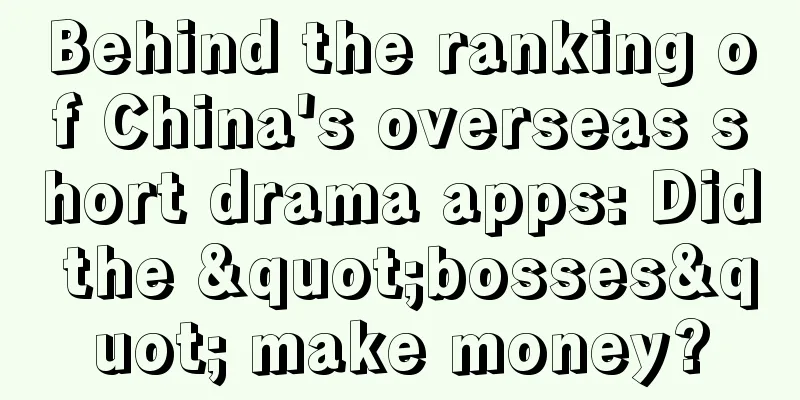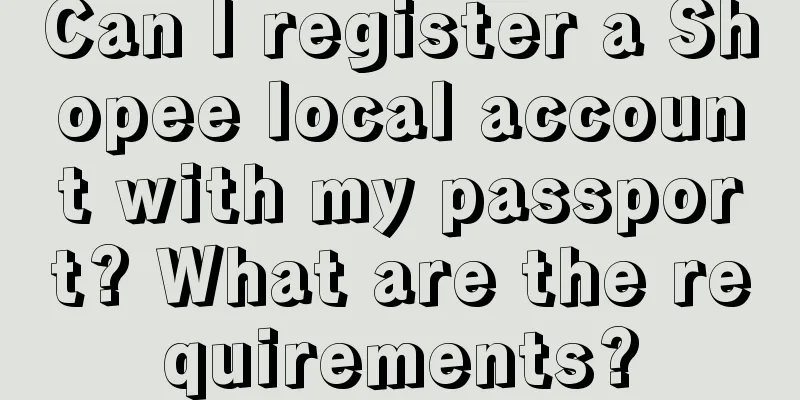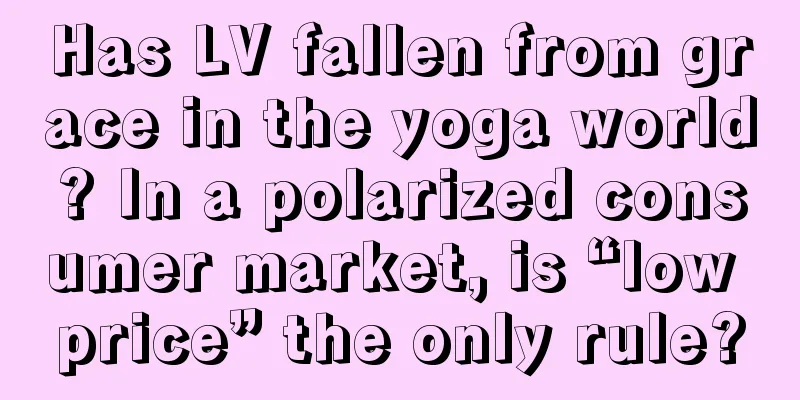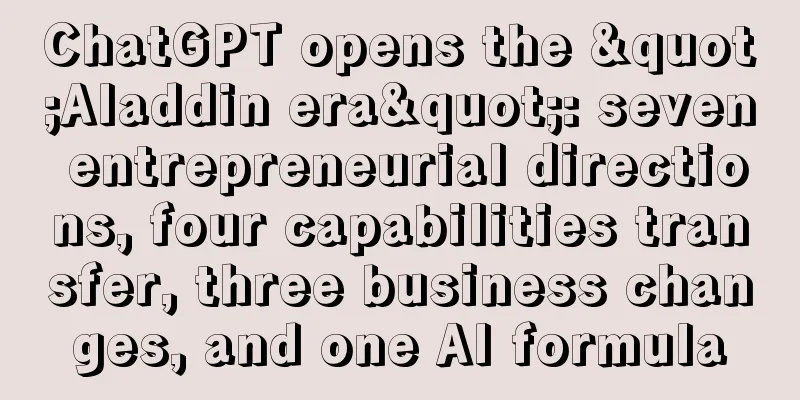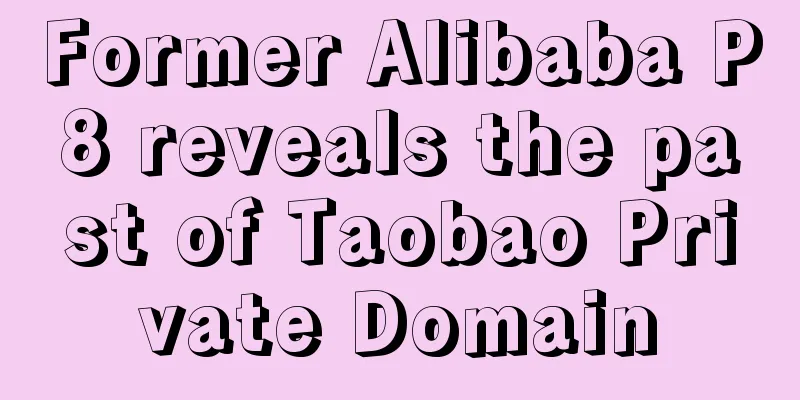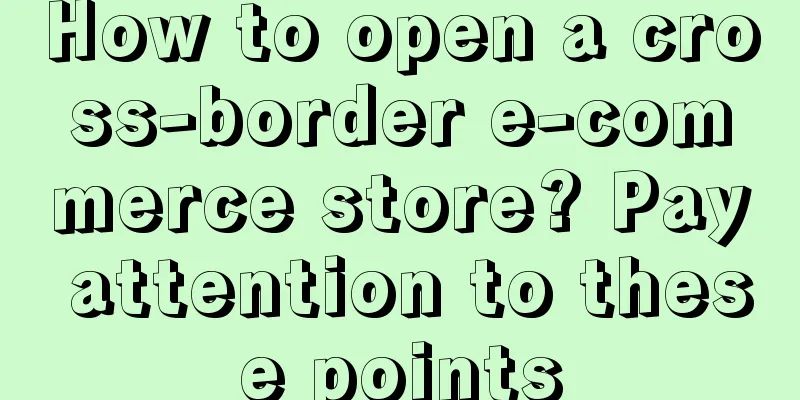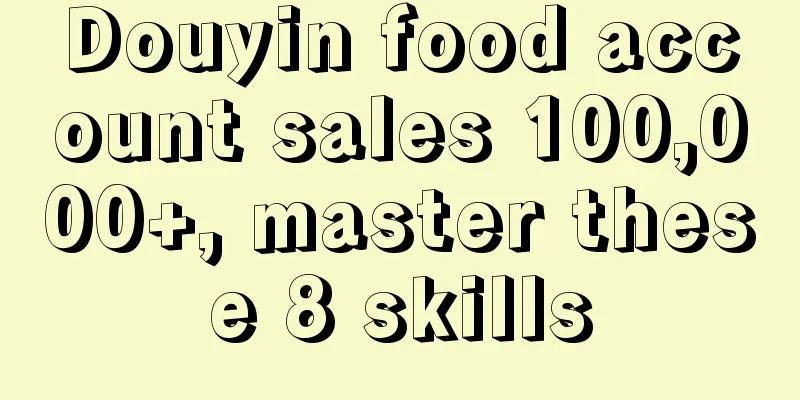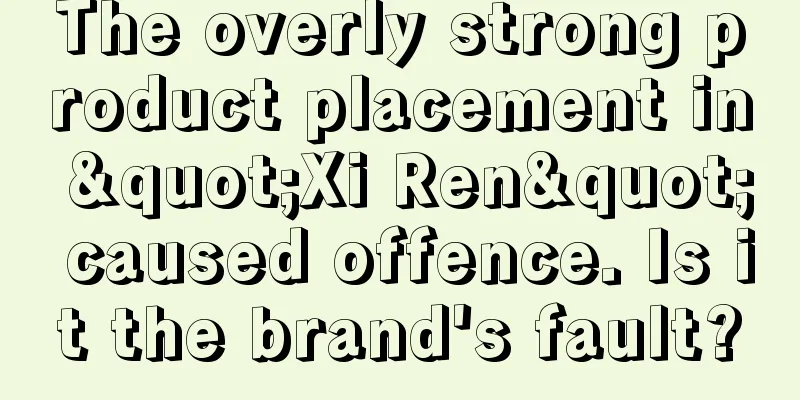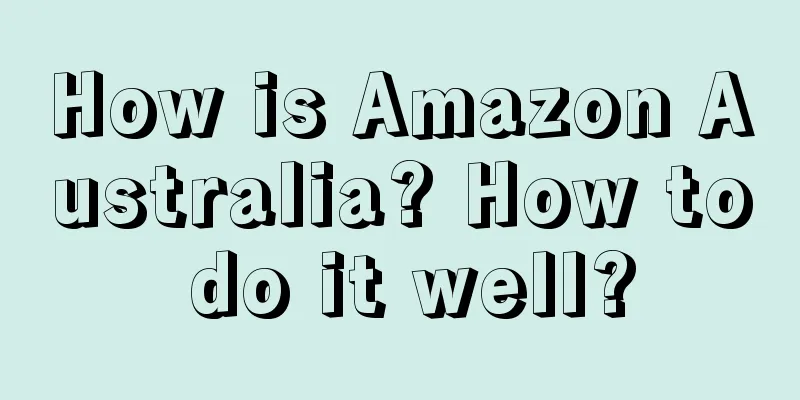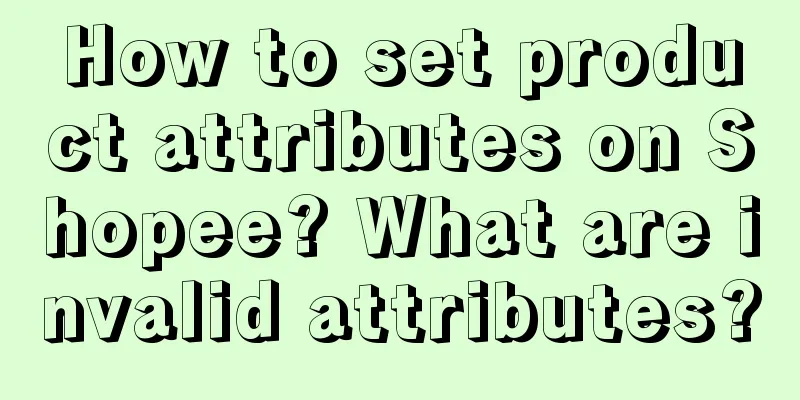How to bind a bank card to Pinduoduo Temu Hong Kong store? Operation tutorial
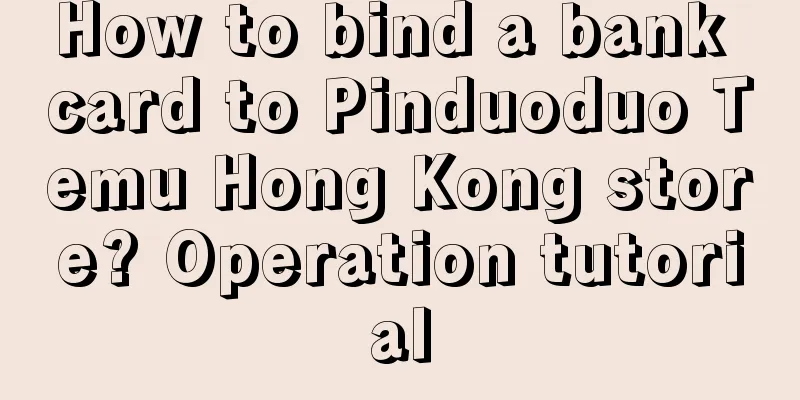
|
This article introduces the bank card binding operation guide for cash withdrawal for Pinduoduo Temu Hong Kong corporate entities entering the store, to help merchants open stores smoothly. Let’s take a look at how to operate it. 1. Are there any requirements for binding bank cards to Hong Kong stores? Only corporate cards with the same bank card account name as your principal name are supported for binding. 2. How do I bind my card? The steps to bind the card are as follows. Please follow the instructions. Step 1: Initiate card binding and identity verification After logging in to the TEMU Seller Center, you need to enter the [Settlement Management-Bank Card Management] page. At this time, you can see the "Add Bank Card" button on the page. Click "Add Bank Card" to initiate the card binding. After you click "Add Bank Card", an identity authentication pop-up window will pop up on the page. Please click to get the verification code first. After receiving the verification code via SMS, enter it in the input box and click "Confirm" to complete the identity authentication. -If you do not receive the verification code, please check all the text messages in your phone first. The verification code information may be automatically blocked by the phone; you can also try to get the verification code again after 60 seconds. Step 2: Fill in bank card information On the Add Bank Card page, you need to fill in all the information correctly. - Country/Region: Please select the country or region where your bank account is located -Company registration address: Please manually enter the company's English registration address. Please use the English input method and be careful not to include special characters. Be careful not to copy and paste directly to avoid special space characters in the address that may cause submission review failure. -SWIFT Code: Please enter the bank's international bank code, which is composed of 8 or 11 uppercase English letters or Arabic numerals and is usually listed on the bank's official website. -Corporate bank account: Please enter your bank card number After completing the information, you need to upload the account opening certificate - Account opening certificate: Materials proving account opening. Please note that the uploaded documents must be clear and legible, and the relevant information in the documents must be completely consistent with the information filled in the system in order to pass the review. - Information that must be included in the account opening certificate: merchant company name, bank account name, currency type, corporate bank account number, company registration address, account opening bank, account opening bank address, account opening bank Swift Code, bank logo -What if the bank does not provide proof? - If you do not have an account opening certificate issued by a bank, please provide external certification materials first, such as bank transfer information, industrial and commercial registration materials, etc. The certification materials only need to include all the field information that needs to be reviewed for card binding; - If you are sure that there is no external certification material, you can provide a certification material with your company seal to prove that all the information filled in has been verified and consistent. The certification material needs to include all the fields that need to be reviewed for card binding (including: merchant entity company name, bank account name, currency type, company registration address, country/region, corporate bank account, opening bank, bank address, SWIFT CODE) After completing the information filling and uploading the certificate, please check whether the information is correct. After confirming that it is correct, please check the confirmation information commitment and click "Submit for Review" Step 3: Wait for the review to be completed After submitting for review, the bank card status you see on the bank card management page will be displayed as "pending review". At this time, you need to wait for the bank card information to be reviewed, which is generally completed within 7 days. If the information you fill in and the account opening certificate you submit meet the requirements, you can use the bank card to withdraw cash after the review is passed. At this time, the bank card status is "Review Passed" If the information you filled in or the account opening certificate you submitted does not meet the requirements, your application will be rejected and the reason for rejection will be displayed. Please click "Re-add" to modify or complete the information you filled in according to the specific reason for rejection and resubmit for review. 3. How do I change the card binding? Step 1: Delete the currently bound bank card After logging in to the TEMU Seller Center, you need to enter the [Settlement Management-Bank Card Management] page. At this time, you can see the currently bound bank card on the page. Click the "Delete" button below to initiate the card deletion operation. After you click "Delete", an identity authentication pop-up window will pop up on the page. Please click to get the verification code first. After receiving the verification code via SMS, enter it in the input box. After clicking "Confirm" to complete the identity authentication, you have completed the card deletion operation. -If you do not receive the verification code, please check all the text messages in your phone first. The verification code information may be automatically blocked by the phone; you can also try to get the verification code again after 60 seconds. Step 2: Rebind your bank card On the [Settlement Management-Bank Card Management] page, you can bind a new bank card. Recommended reading: Temu issues children's products compliance notice Temu starts charging sellers commission What does temu sell to make money? What categories sell well? |
<<: How does shein toys become a hit? Hot sale analysis method
>>: How do I sign up for Wish? What are the requirements for registration?
Recommend
700 yuan per hour, 70 million yuan per year, who is making money from young people's anxiety?
The healing industry has been gaining popularity i...
How does loneliness affect modern people’s consumption?
From single-person meals to single apartments, lon...
How to solve cross-border e-commerce logistics? What problems exist?
When you first start working in the cross-border e...
Help you clear away three layers of "fog" and give you insight into business opportunities!
For most people, not being able to find the right ...
Winning BFCM! Here’s a guide to the holiday sprint
Double 11 is coming to an end, and the BFCM that f...
Which countries are included in Amazon's European and American sites? How to operate Amazon well?
Amazon is one of the world's largest online re...
Building a marketing activity system (Part 1): Prize system
The introduction to the marketing activity system ...
How much is the commission for Amazon operations specialists? How is the commission paid?
In the past two years, cross-border e-commerce has...
With its boss becoming an internet celebrity, how does Holiland reconstruct its competitive advantage?
As bakery cake shops, why are only a few people he...
How should we respond to the removal of all paid knowledge products from Douyin?
On the afternoon of March 23, many Douyin knowledg...
How does Amazon collect VAT tax in Europe? How to pay VAT?
With the continuous development of cross-border e-...
Amazon launches new algorithm Condor to optimize delivery routes
Recently, Amazon launched a new algorithm to optim...
The speed of increasing fans exceeds that of Zhao Lusi, and the evaluation blogger "wins by surprise"
October has passed, let's take a look at the X...
What is etsy? How to register?
Etsy is also an e-commerce platform, but most peop...
Which is better, Amazon advertising budget or bidding? How to calculate?
When many people do advertising on Amazon, they ne...