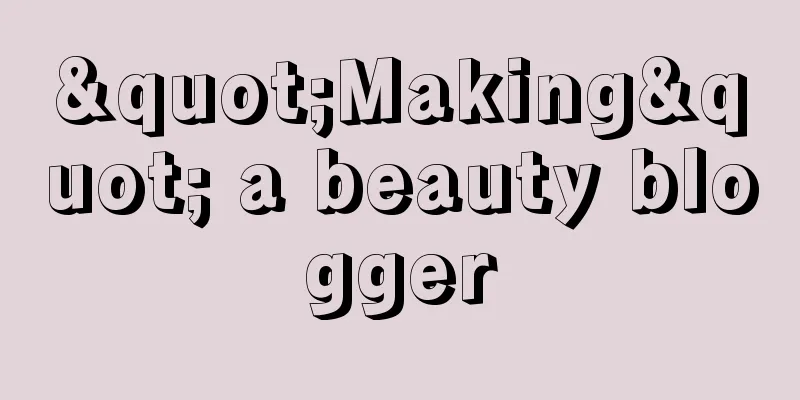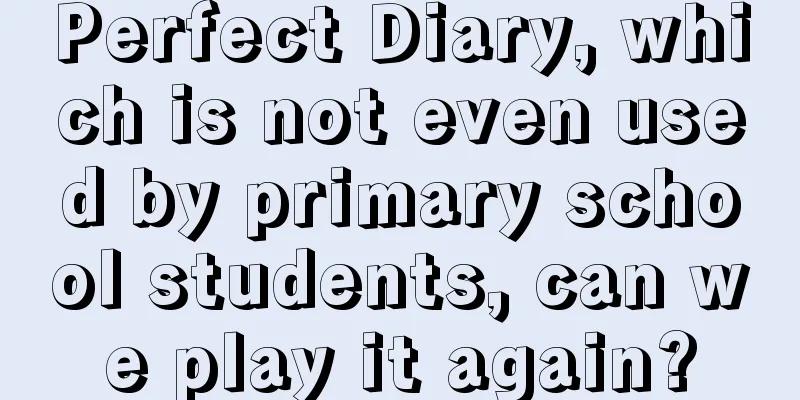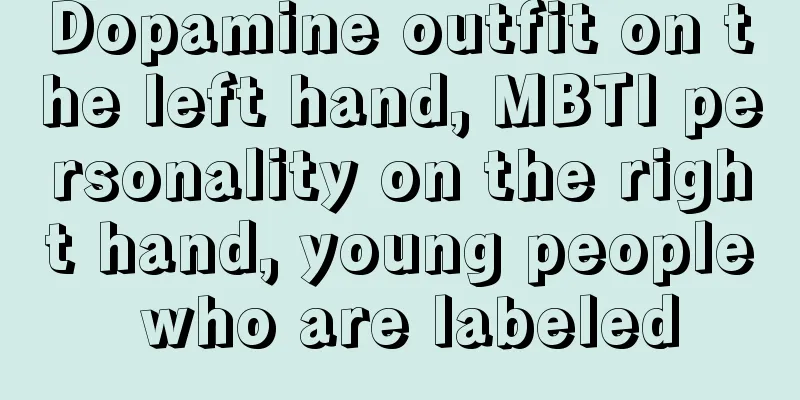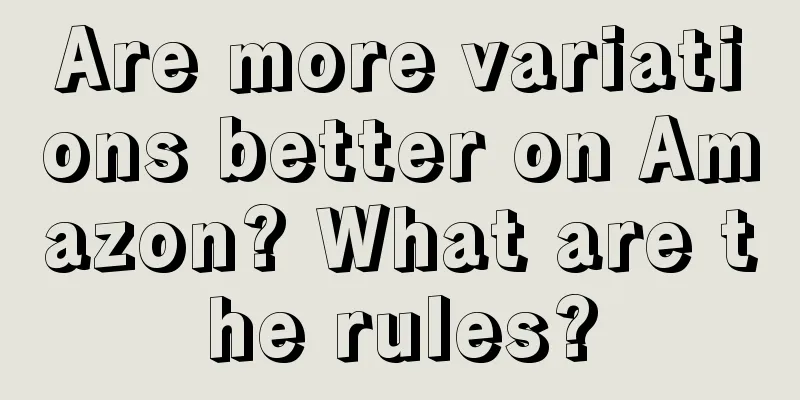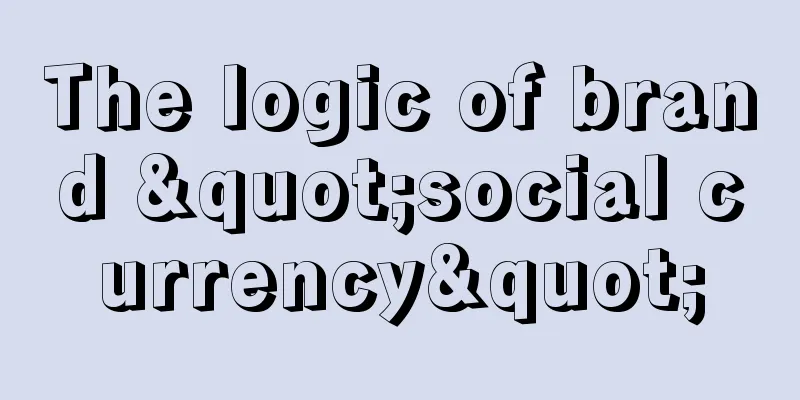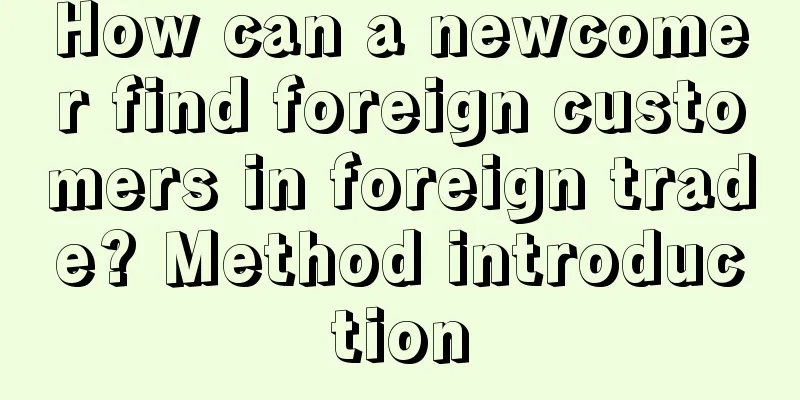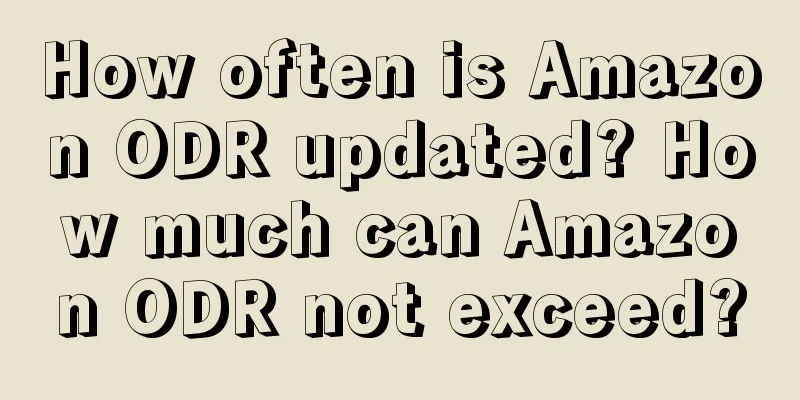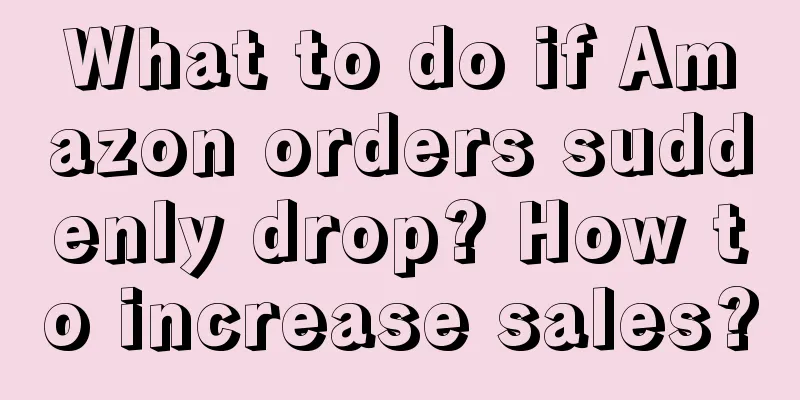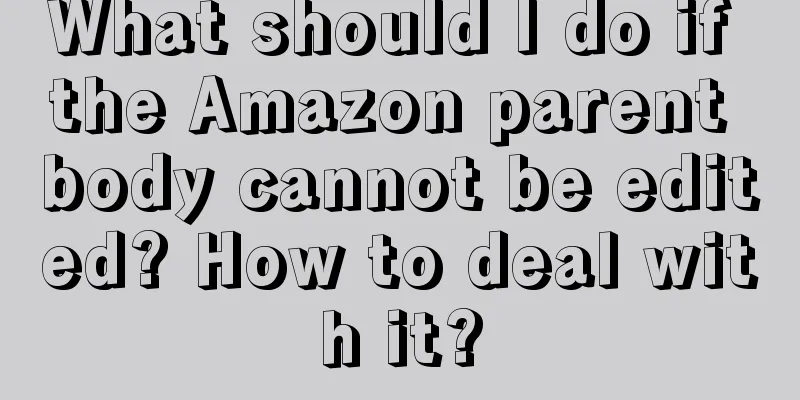How to get the URL address of Amazon images? How to save images?
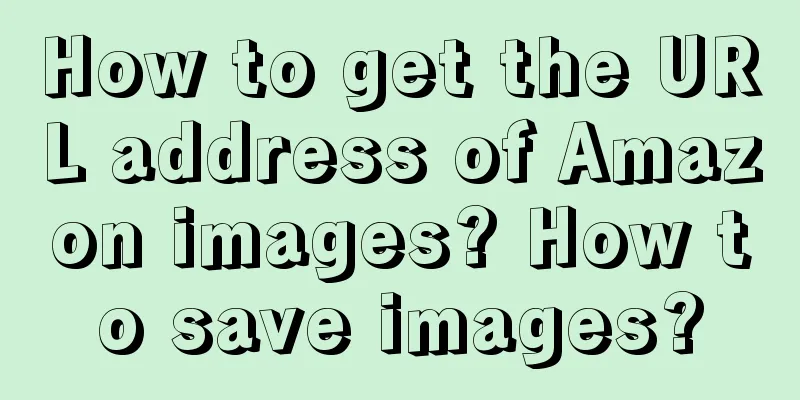
|
On the Amazon shopping platform, sometimes we need to obtain the URL address of the product image to perform some operations, such as sharing the image with others or displaying it on other platforms. This article will discuss how to obtain the URL address of Amazon product images and provide some practical suggestions. 1. How to obtain the URL address of Amazon images? 1. Product details page: On the Amazon product details page, you can find the main image of the product. First, open the product details page, then find and click on the image. A new window will pop up showing a larger version of the image. 2. Right-click menu: In the enlarged version of the image window, you can right-click the image and select "Copy Image Address" or a similar option to copy the image's URL to the clipboard. 3. Browser address bar: Another way is to check the browser address bar in the enlarged version of the image window. Usually, the complete image URL address will be displayed in the address bar, and you can manually copy the address to obtain the image URL. 2. How to save pictures? 1. Right-click to save: If you just want to save the image to your local device, you can right-click the image and select "Save Image" or similar options. In this way, the image will be downloaded to your computer or mobile phone. 2. Screenshot tool: If you need to save a picture of the entire page or part of the page, you can use the screenshot tool. On a computer, you can use the system's built-in screenshot tool or third-party screenshot software; on a mobile phone, you can usually take a screenshot by pressing the volume down and power buttons at the same time. 3. Browser plug-ins: Another way is to use browser plug-ins, such as the "extensions" feature in the Chrome browser. Some plug-ins allow you to easily save all the images on a web page, or selectively save the images you are interested in. Getting the URL address of Amazon product images and saving them is a simple and practical operation. You can get the URL of Amazon product images by clicking on the image in the product details page and using the right-click menu to copy the image address. If you need to save the image to a local device, you can use the right-click save function, screenshot tool, or browser plug-in. Recommended reading: Which countries sell well on Amazon Europe? What products are suitable? Amazon: North America or Europe? Which is better? How many accounts can be linked to Amazon credit card? Can I use UnionPay card as credit card? |
>>: Where is the Amazon seller ID? What is the seller ID for?
Recommend
What should I do if Amazon cannot be opened? What is the reason?
When you urgently need to use Amazon, you will enc...
After trying the new Runway model, I think OpenAI’s Sora is really dangerous
After trying out Runway's new model, the onloo...
Can Amazon advertise adult products? How to operate?
Many people will open stores on Amazon. In additio...
Xiaohongshu’s beauty and makeup hit article maker!
This article deeply analyzes the value of Xiaohong...
Don’t do unmanned live streaming anymore? The practitioner invested more than 30,000 yuan, but the sales volume was 0 and the account was blocked...
What is unmanned live streaming? Why is it so popu...
How is Amazon's UAE site? How is the market?
The characteristic of Amazon's UAE site is tha...
New trends in instant retail in 2024: Forward warehouses will become the mainstream, surpassing stores
This article deeply analyzes the new trends in the...
WeChat has two major updates at the beginning of the year
WeChat Open Class PRO was held behind closed doors...
Xiaohongshu has small ambitions, but local businesses are getting anxious
In order to turn losses into profits, Ele.me has b...
Is it easy to do e-commerce on Amazon now? What should I consider?
Now everyone who knows about e-commerce knows that...
Shopee Philippines launches new feature, Seller Services Platform
Shopee Philippines platform announced that it has ...
A collection of International Women’s Day events to see how major brands praise goddesses in various ways!
The International Women's Day IP is coming. Ho...
What are the top ten popular internet memes in 2023?
Every time I make a summary, I know that another y...
MINISO "mails" to Altay, and scene marketing reaches new heights
MINISO creates immersive experiences and emotional...
The Children's Day copy you wanted is here!
The annual Children's Day is coming. Have you ...