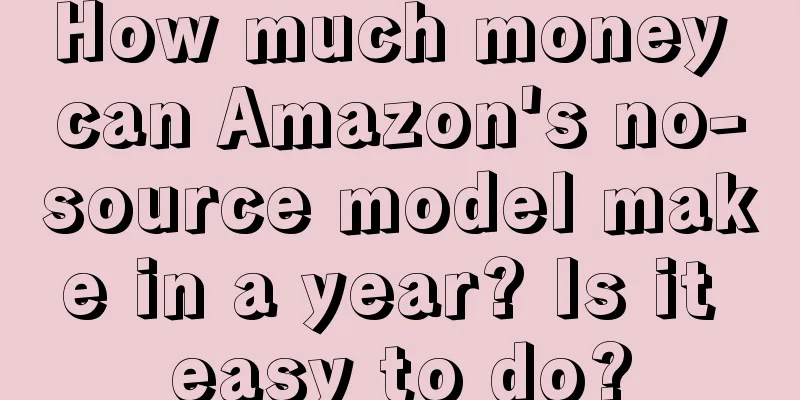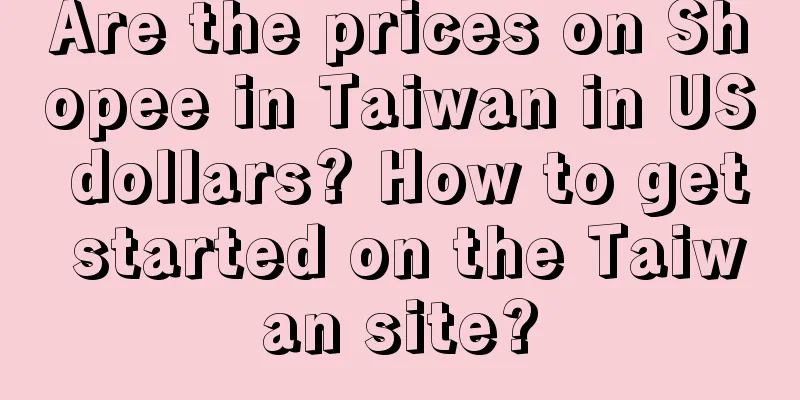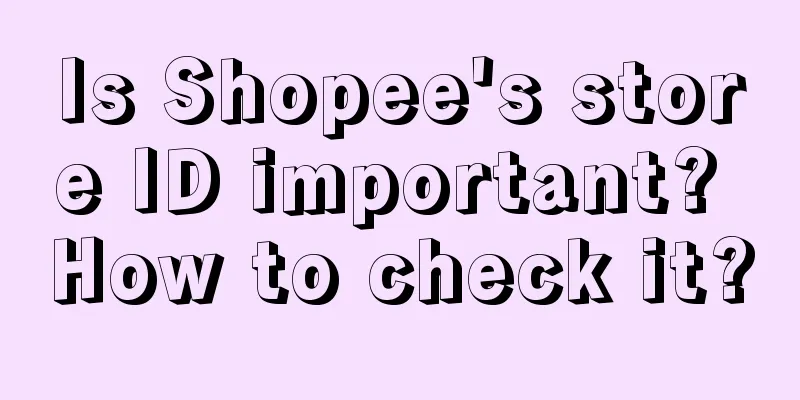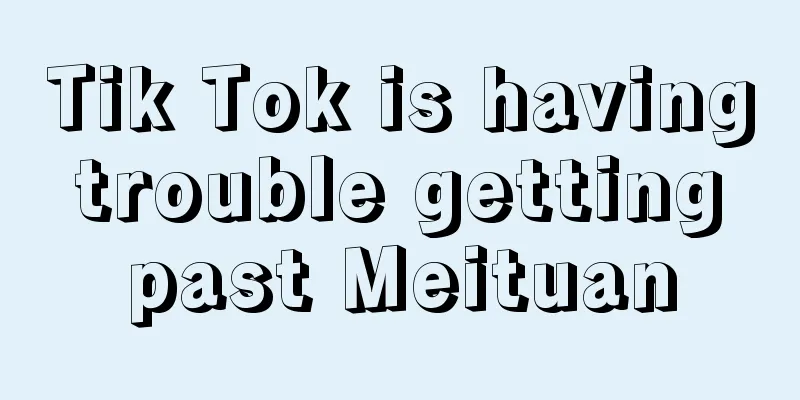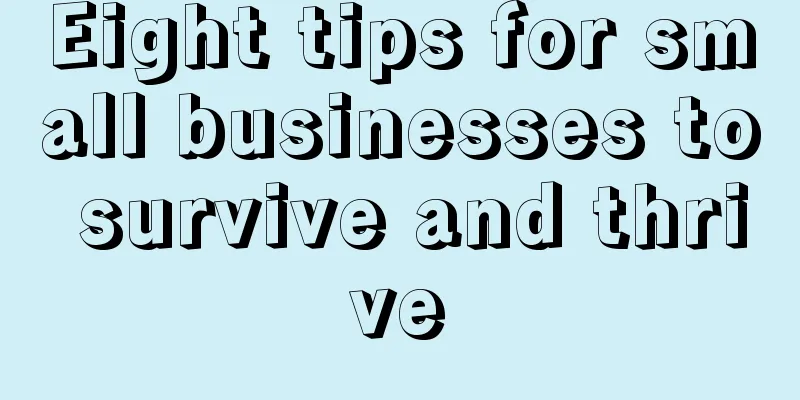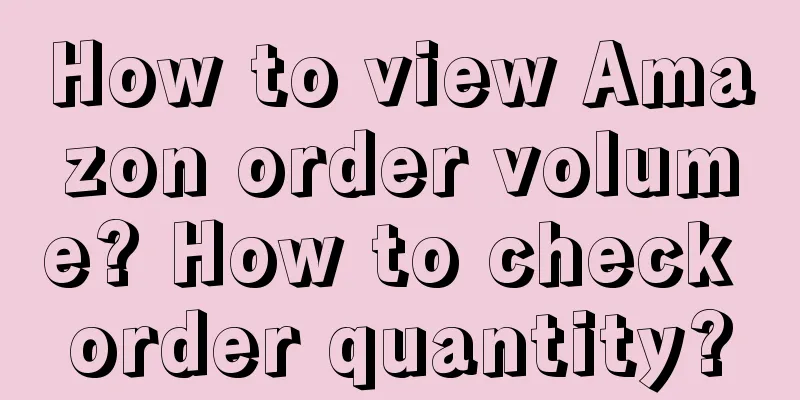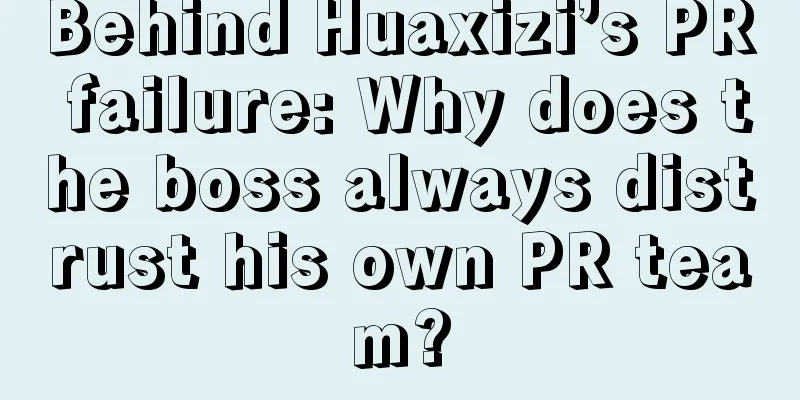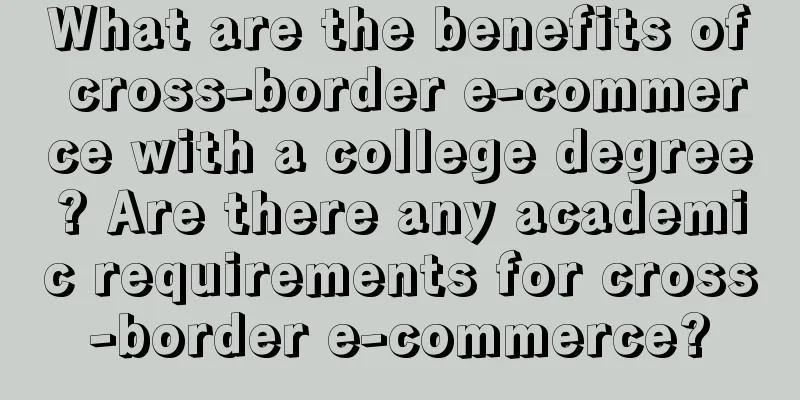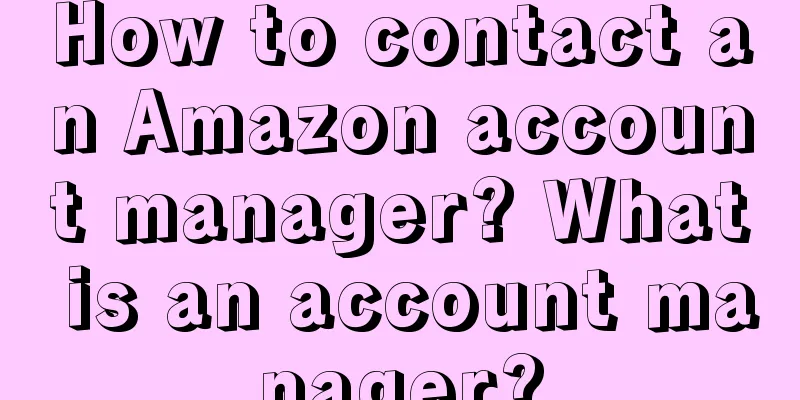How is the shipping fee calculated on Shopee Taiwan? How does Shopee open a logistics channel?
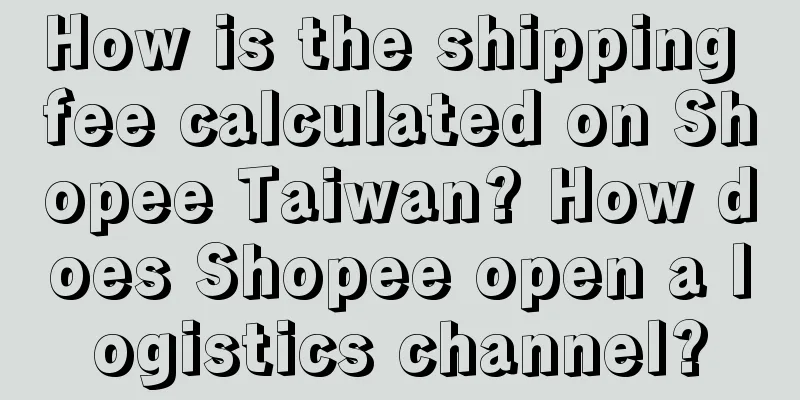
|
Shopee, like AliExpress, is a cross-border e-commerce platform. To open a store on Shopee, merchants need to set the shipping fees to reduce logistics costs and improve transportation efficiency. So how is the shipping fee calculated for Shopee Taiwan? Next, we will explain this aspect to you. The logistics channel used by the Taiwan site is: YTO; every 500g/NTD. Assuming the weight of your product is: 1.5kg, for general goods, it is: 0.5 times 70 + 1 times 30 = 65 New Taiwan dollars (14.2 yuan). For special goods, it is: 0.5 times 90 + 1 times 40 = 85 New Taiwan dollars (18.6 yuan). However, because Shopee will hide prices, the first weight of general goods is 70 New Taiwan dollars; the front desk defaults to 55 New Taiwan dollars, and a price of 15 New Taiwan dollars needs to be hidden. The first weight of special goods is 90 New Taiwan dollars; the front desk defaults to 60 New Taiwan dollars, and a price of 30 New Taiwan dollars needs to be hidden. How does Shopee open logistics channels? You need to complete the following two steps to open the logistics channel: Step 1: Open the store’s logistics channel 1. Go to [Seller Center], click [Logistics Settings] on the upper left, and click the button on the right side of the logistics channel to make further settings for the logistics channel. 2. Here you can choose: (1) Whether to open this logistics channel: After it is opened, customers can choose this channel at the front desk. (2) Whether to enable cash on delivery: This option only appears on sites that support cash on delivery, which currently include Indonesia, Vietnam, Thailand, the Philippines, and Taiwan. (3) Whether it is set as the preferred logistics method: that is, the default logistics channel for the product. Step 2: Set up logistics channels for individual products 1. Click [Seller Center] - [My Products], enter the editing page of individual products, scroll down to find [Shipping], and open/close the logistics channel for a single product. 2. You can click the pencil icon next to it and choose to pay for the shipping fee or use the unified shipping fee of the front-end channel. If you check the "I will pay for the shipping fee" option, it means that the product is free shipping, and the shipping fee will be paid by the seller. The above two methods are used to open the logistics channel of Shopee. After setting up the logistics channel of Shopee, it will be displayed on the front page of the product so that consumers can make a choice. Well, today's sharing ends here. I hope this article can help you! |
<<: Is the shipping fee on Shopee Taiwan high? How is it calculated?
>>: Which site is better for Shopee Malaysia or Vietnam? How to do Shopee well?
Recommend
How to settle the shipping fee of Shopee Taiwan? What is the calculation method?
There are many domestic merchants opening stores o...
Lei Jun tells stories, but the automotive industry can’t learn from him
Lei Jun's storytelling played an important rol...
How to upload Amazon A+ pages? What impact does it have on sellers?
A+ pages are pages that Amazon has opened to creat...
How many products can be listed on Lazada at most? How to list products on Lazada?
There are many cross-border e-commerce platforms a...
Ten years of experience summary: 9 tips for international SaaS startups
Starting a business in the SaaS space is a difficu...
Entrepreneur IP needs to evolve from a "traffic actor" to a "spiritual leader"
In the digital age, the influence of entrepreneurs...
The underestimated trillion-dollar blue ocean, the spring of Kuaishou e-commerce has come
This article points out that Kuaishou's e-comm...
Weibo AI is "far ahead" in terms of venomous tongue in the comment section
Explore how the Weibo AI robot "Comment Rober...
How do we create IP (goals, paths, planning, implementation)
If you can create a classic IP slogan, it will def...
What are the rules for Amazon to remove products from shelves? How does Amazon remove multiple products?
There are actually quite a lot of merchants openin...
How does Wish prevent association? How do I set up association?
As a world-renowned e-commerce platform, Wish atta...
"Divorce Partners" Goes Viral, Exploring Non-Formulaic Content
When traditional concepts encounter the diversity ...
How does Amazon improve conversion rates? What are the methods?
There are actually quite a lot of merchants openin...
Resignation from large companies has become the secret of traffic. Have these young people made money?
Why do people who have resigned from big Internet ...
A comprehensive review of the hot words on the Internet in 2022, I am really confused!
Whether you are doing marketing or public relation...