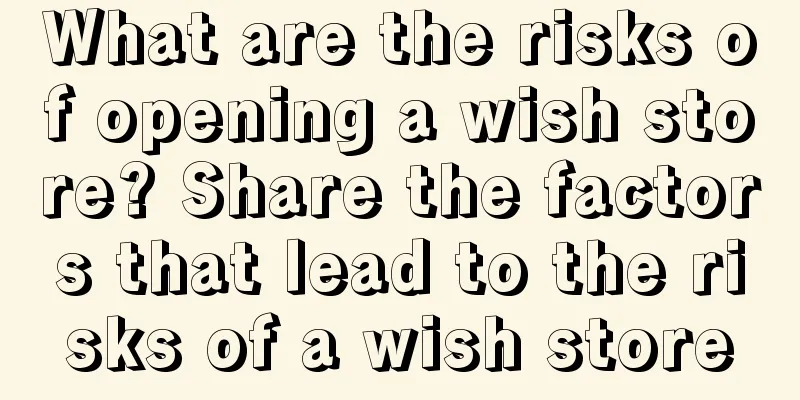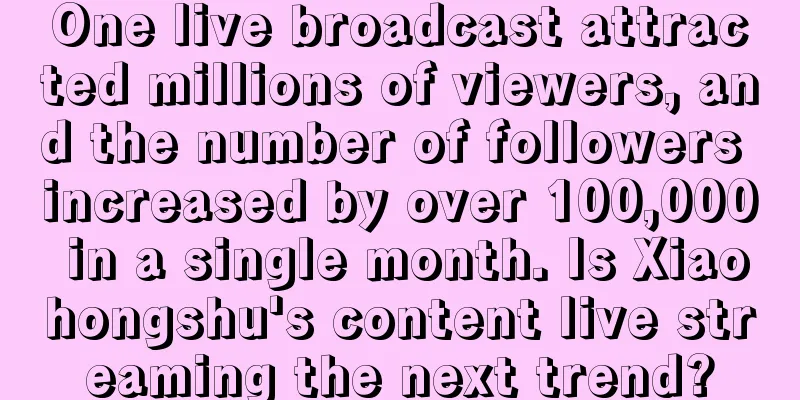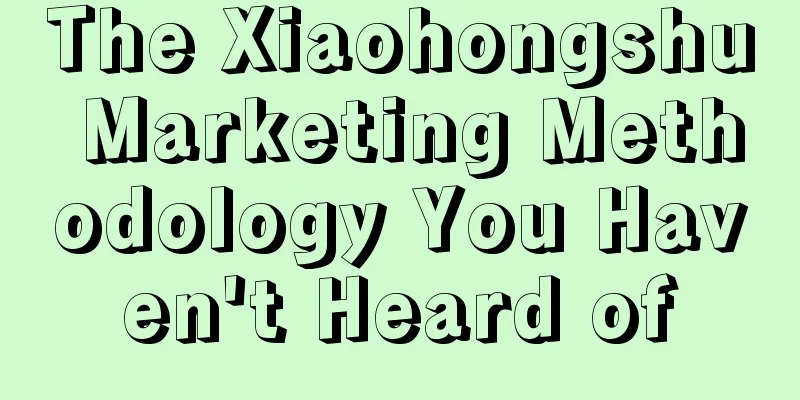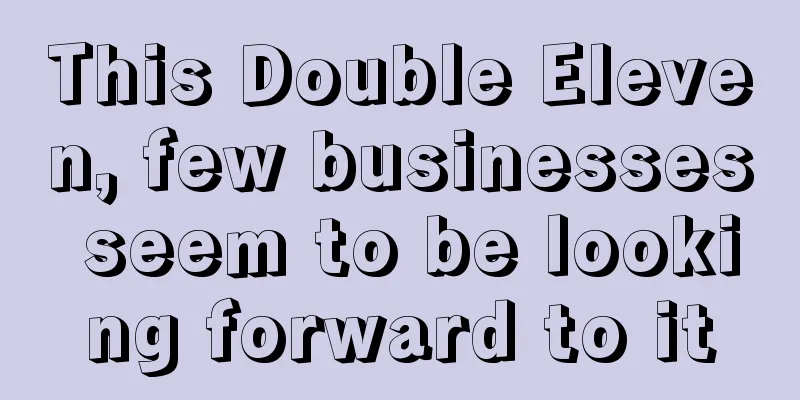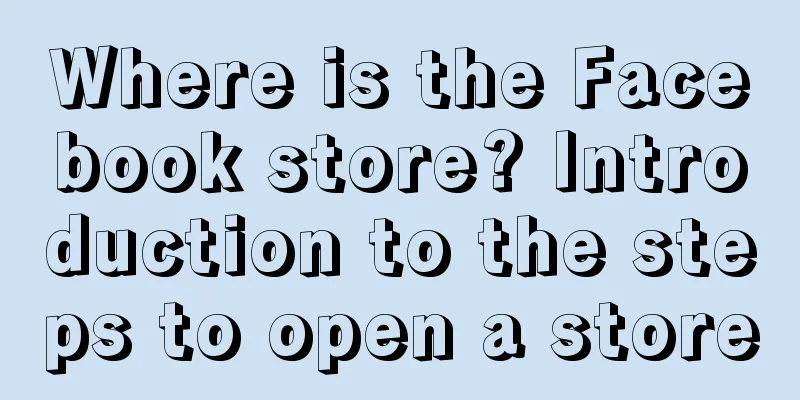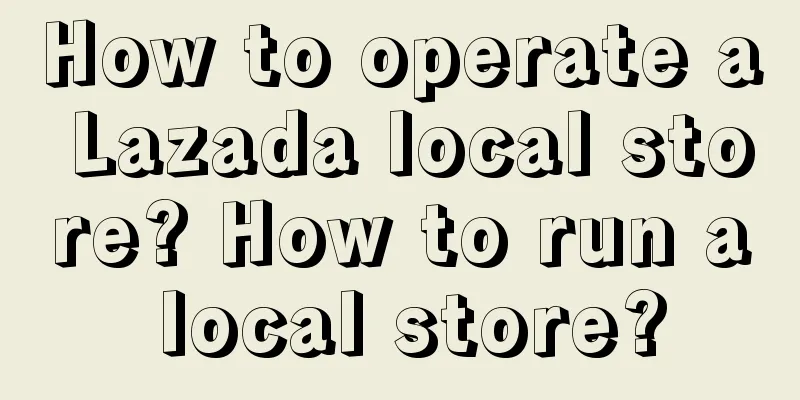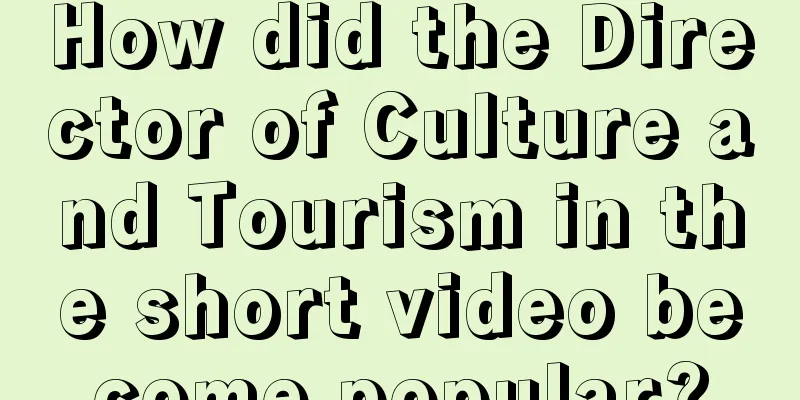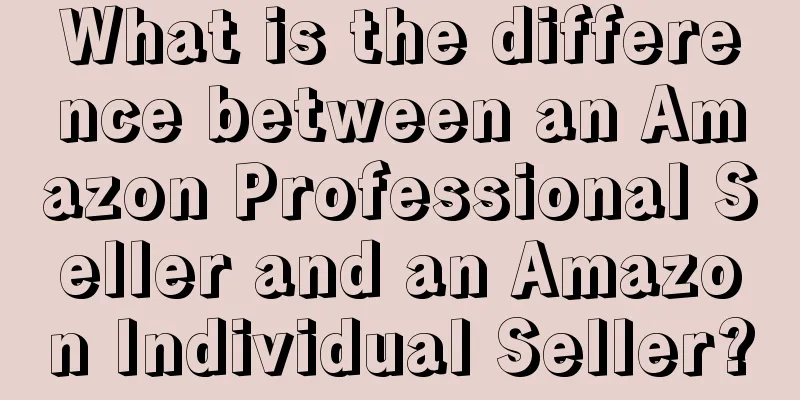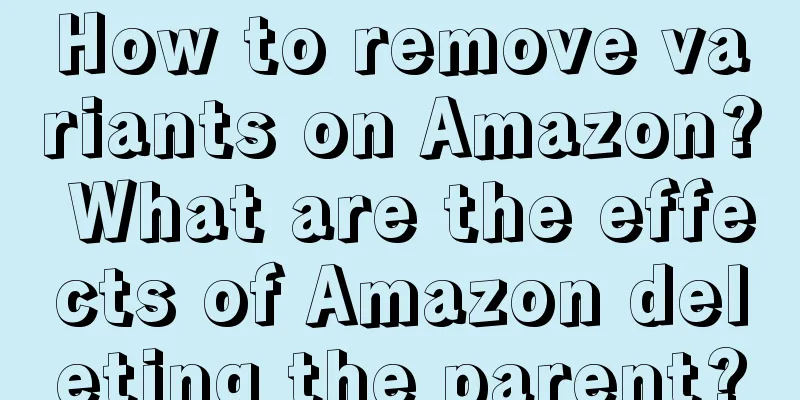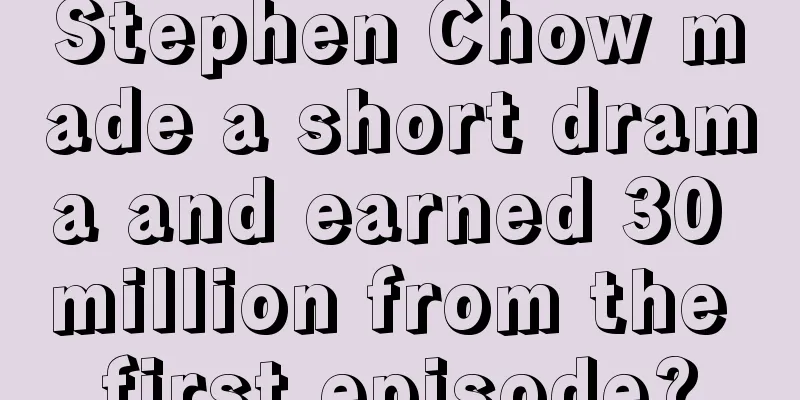What is Amazon's lead time? How do I update the default lead time?
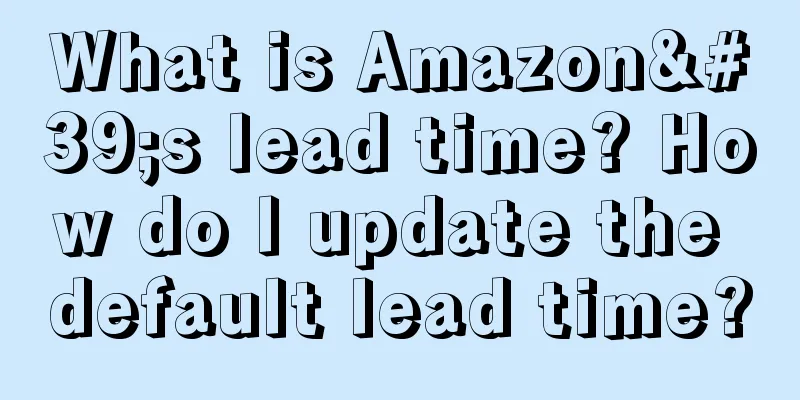
|
For Amazon sellers, it is a very happy thing to have consumers place orders. However, after the order is placed, the seller must prepare the goods for shipment as soon as possible. The platform also has specific regulations on the seller's preparation time. So, what is the preparation time? 1. What is the lead time? Lead time refers to the number of days it takes a seller to pack and ship an item after receiving an order. Lead time is included in the delivery time and is displayed on all seller quotes and checkout pages, and the order's Delivery Date is determined based on the lead time. You can set a default lead time or customize the lead time for specific products. 2. What is the default lead time? Default lead times are account-specific lead times that apply to all your products by default, but you can change lead times for individual products. See the FAQ below for more information. 3. How to update the default stocking time? If you want to update the store's "default stocking time" on the platform, please follow the steps below: Click [Delivery Settings] in the [Settings] drop-down menu in the upper right corner of the Amazon Personal Seller Platform. Under [General Delivery Settings], find the [Preparation Time] section and click [Edit]. Select the default preparation time ([1 day] or [2 days]) and click [Save]. What are the benefits of setting a shorter lead time? Faster shipping promises help improve the shipping experience for customers and can help increase conversions and sales. The shipping promises that customers see on the detail and checkout pages factor into your lead time and transit time. You can set a shorter default lead time to offer customers a faster shipping promise. 5. How to set a longer lead time for specific products with longer delivery times? If you anticipate that packaging and delivery of certain products may take longer, you should set different lead times for the relevant SKU/ASIN to replace the default lead time. You can update lead times through the Manage Inventory page in Seller Central (update one product at a time), upload Excel inventory files (bulk updates), and update delivery delay upload data through the API. Please visit our help page to access detailed step-by-step guides and learn more about how to set lead times for specific products. The preparation time is actually the time it takes for merchants to pack and deliver goods to consumers. The shorter this time is, the better the delivery service consumers can experience, which is of great help to product conversion. You can set this time according to your own situation. |
<<: What does Amazon FBA mean? How to operate Amazon?
>>: Where and how to view Amazon's organic traffic?
Recommend
What are the entry requirements and fees for Jumia? What are the characteristics?
There are still many merchants opening stores on t...
Is Wayfair easy to do? How to do it?
Wayfair is a cross-border e-commerce platform. As ...
Shopee Advertising New Seller Recharge & Full Rebate Incentive Plan in September 2023
In September 2023, Shopee advertising new sellers ...
Bloggers who "read books in groups" are stuck in monetization
In today's era of social media and content cre...
Operators should not be fooled by the word "operation"!
Do you know what operators fear the most? If you d...
Do I need to use a VPN to use PayPal in China? How can I open a PayPal account if I am under 18 years old?
In mainland China, due to the existence of the Int...
DHgate.com adds Misses Kisses brand intellectual property protection announcement
The announcement shows that recently, Dunhuang.com...
Does Amazon's global shopping include tariffs? How is the tariff calculated?
Purchasing overseas imported goods on Amazon is a ...
6 popular article templates on Xiaohongshu|Just follow them [Industry templates V2.0]
The author of this article has summarized the six ...
A new way to record your online life——ilog
How do you record your colorful life? It's vlo...
How should enterprises and individuals position themselves when creating video accounts?
This article describes the positioning of video ac...
Where is Amazon's online customer service? Does Amazon have no after-sales service?
E-commerce is developing rapidly now, and many for...
Can you monetize even if you have 0 fans? Check out the 6 monetization methods of Xiaohongshu bloggers
Whether you are a merchant or a blogger, you can&#...
Shopee Advertising New Seller Rebate Benefits in October 2023
In October 2023, Shopee advertising new sellers wi...
What did the brand account with the most fans on Xiaohongshu do right?
Recently, the joint venture between Mixue Ice City...